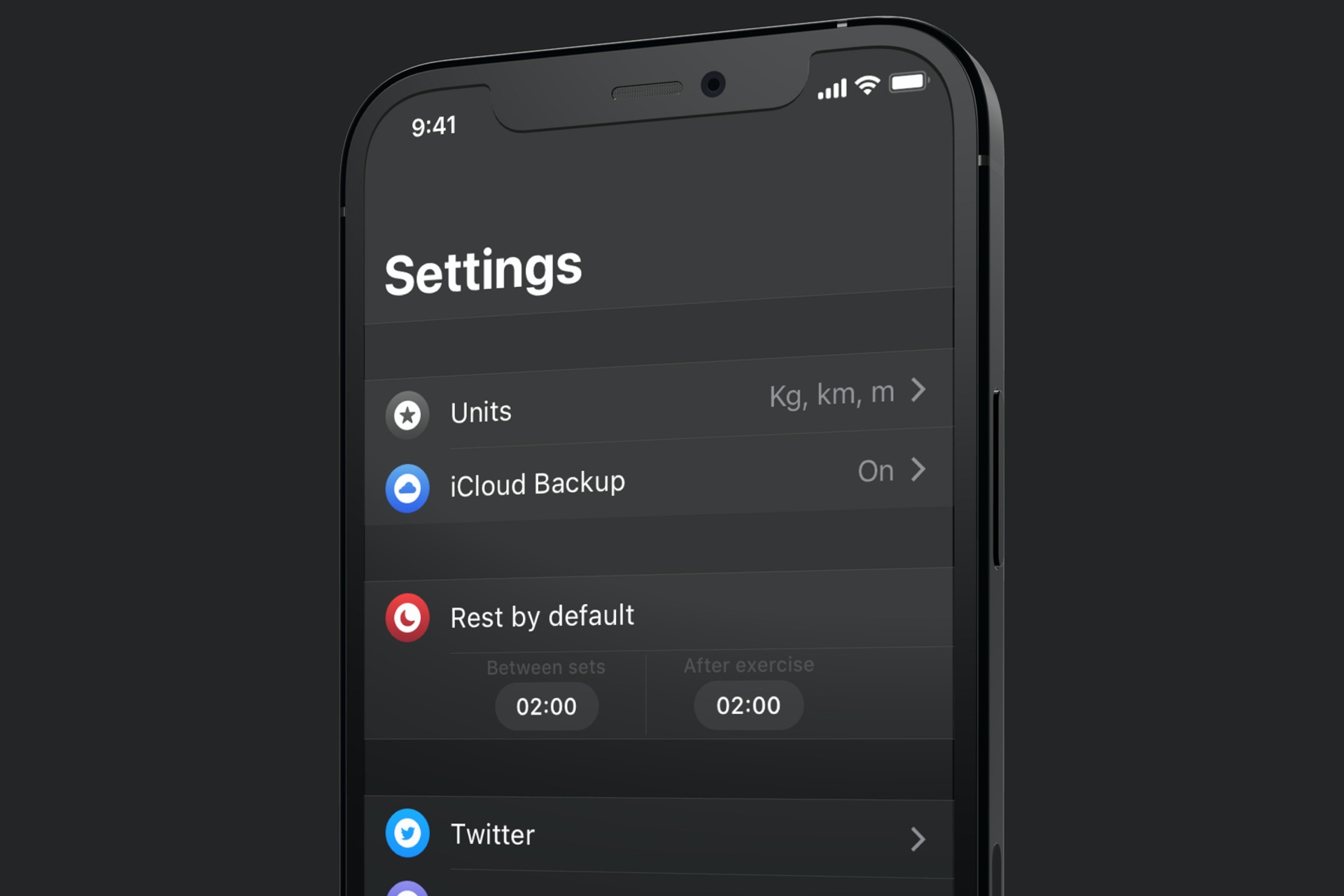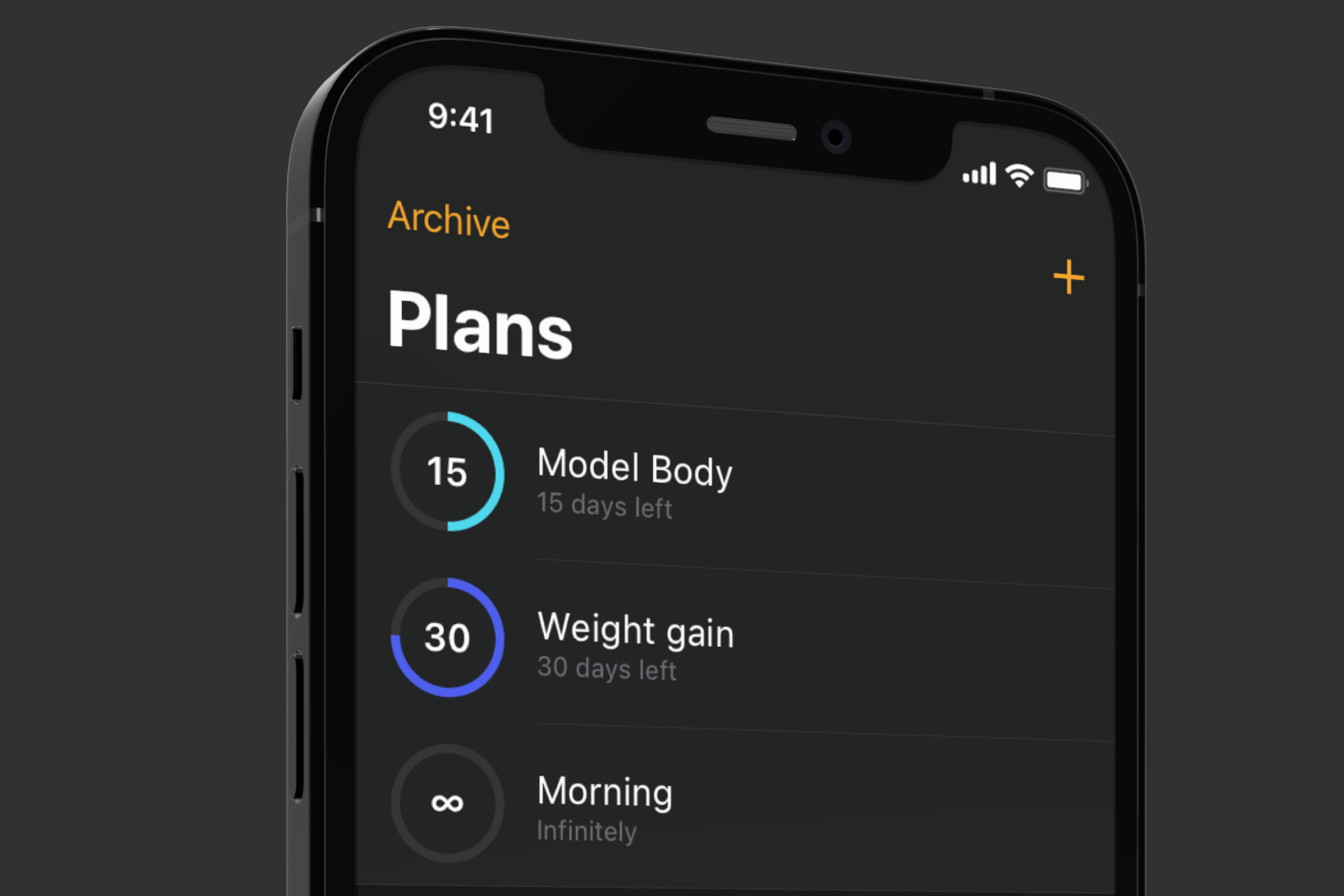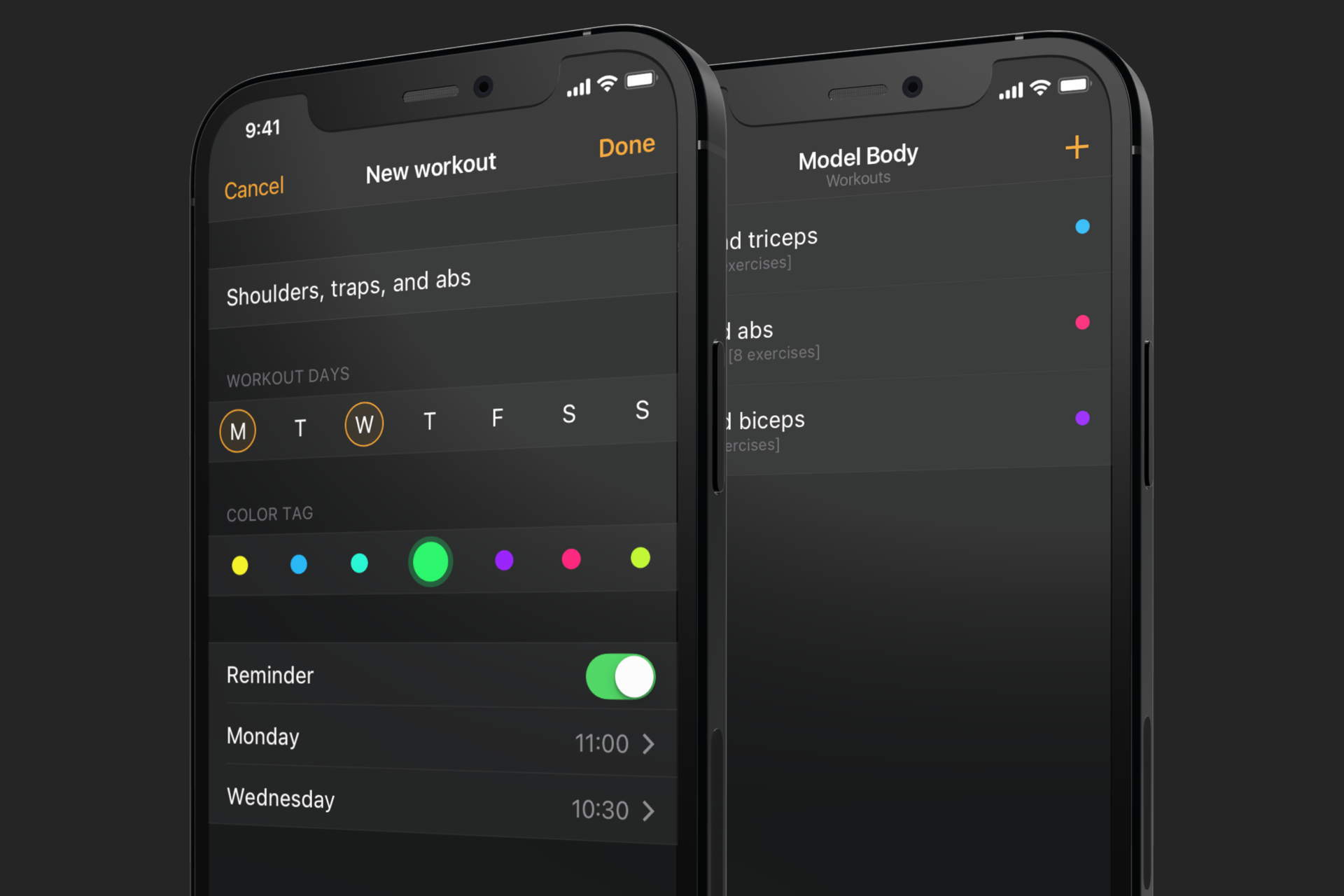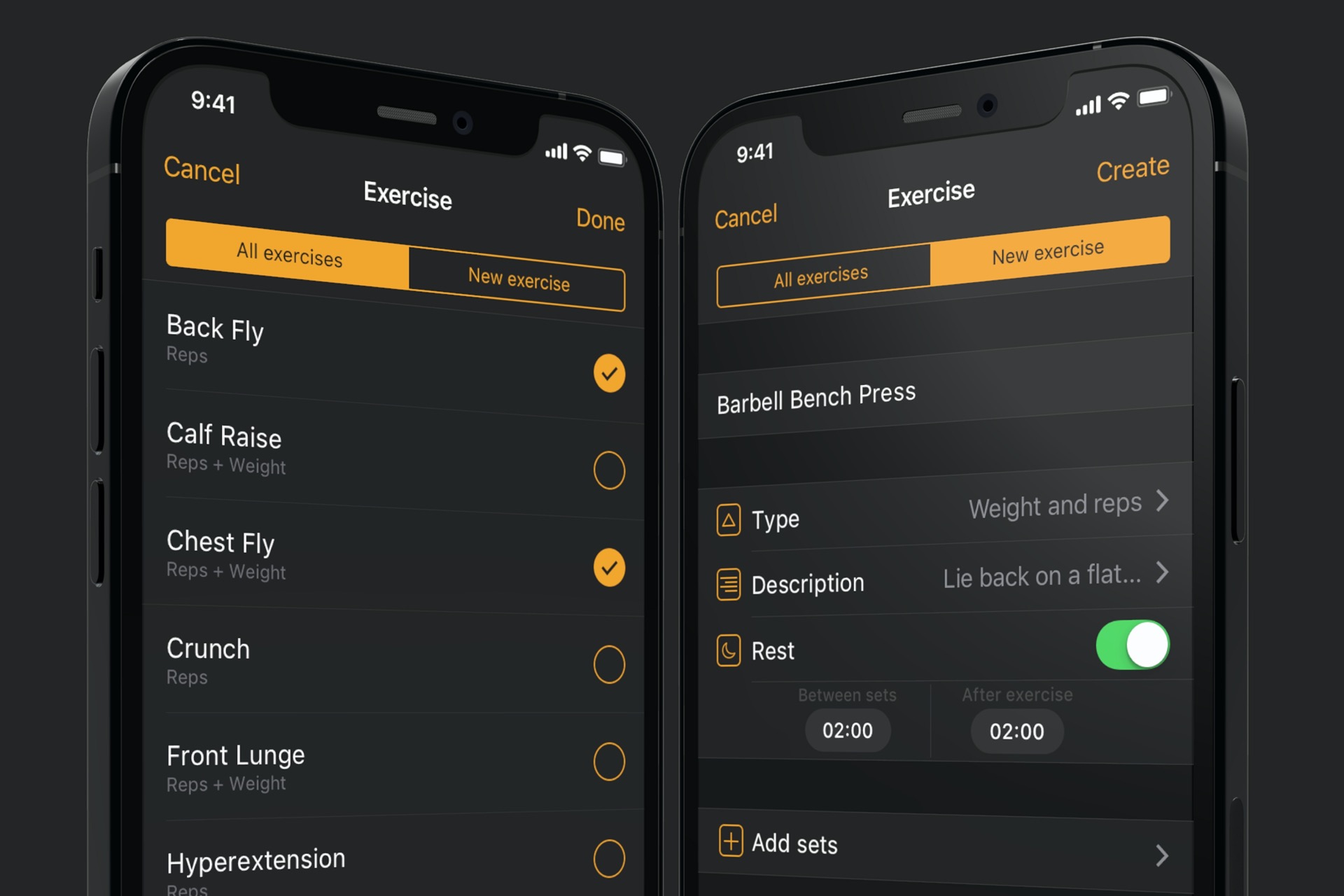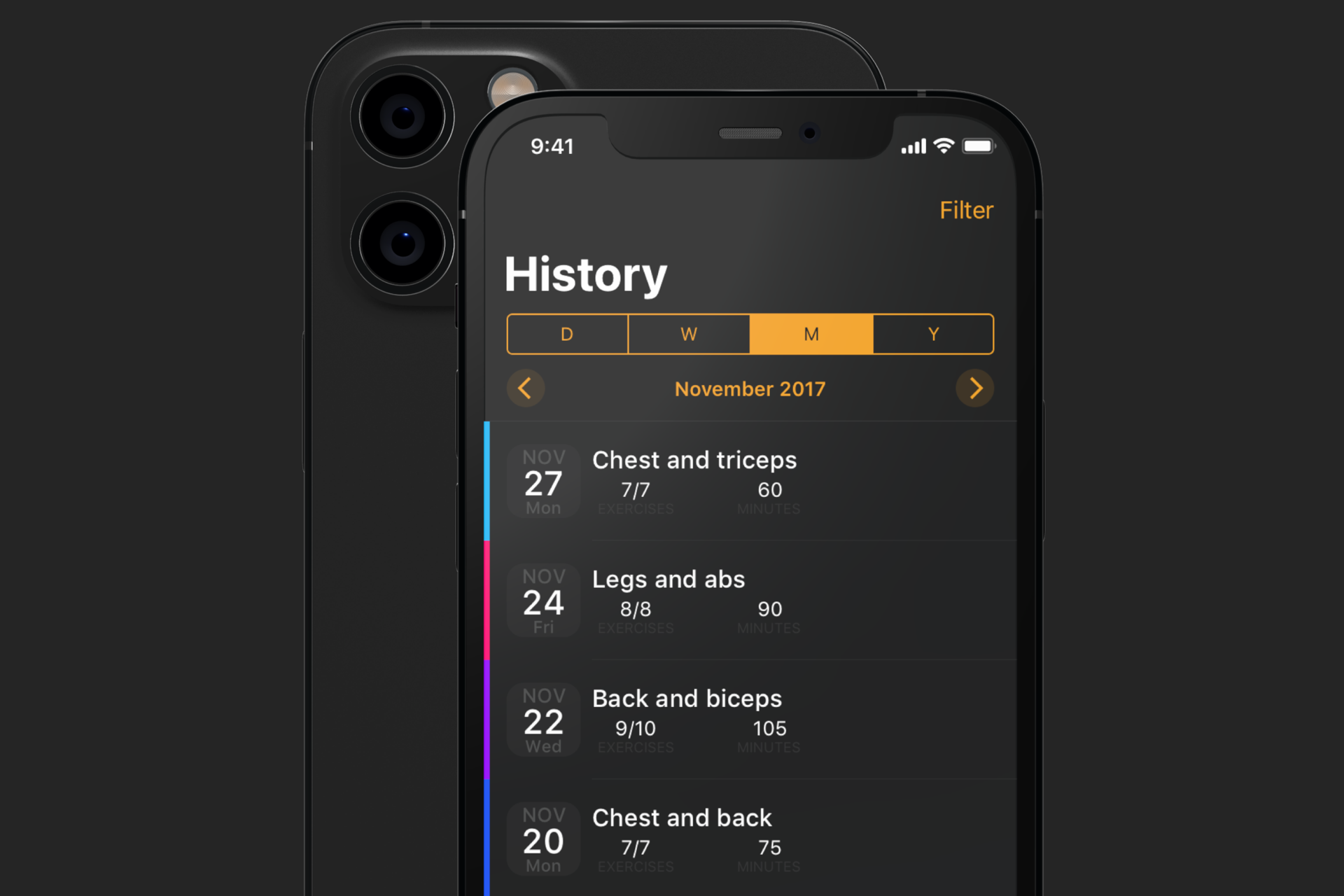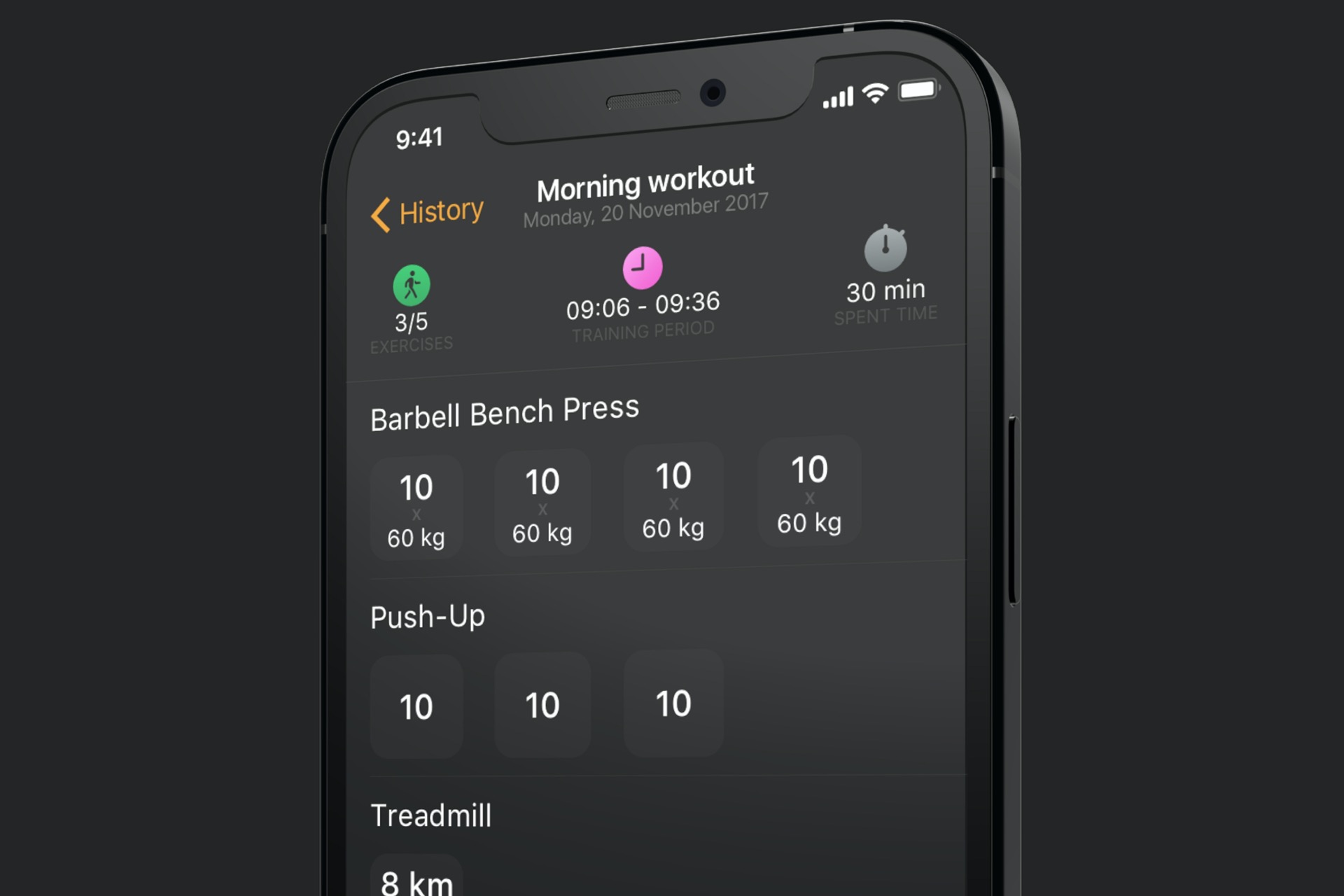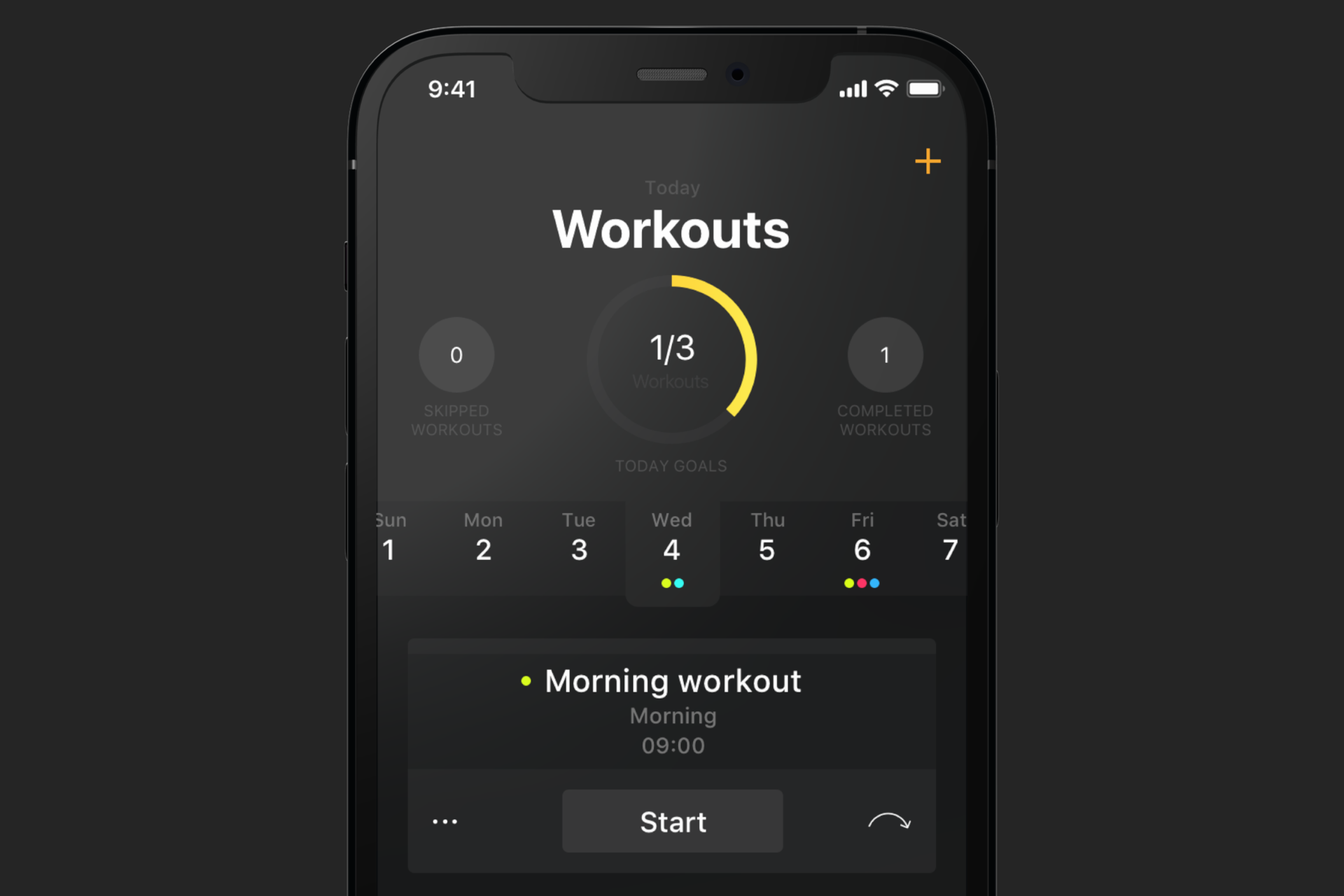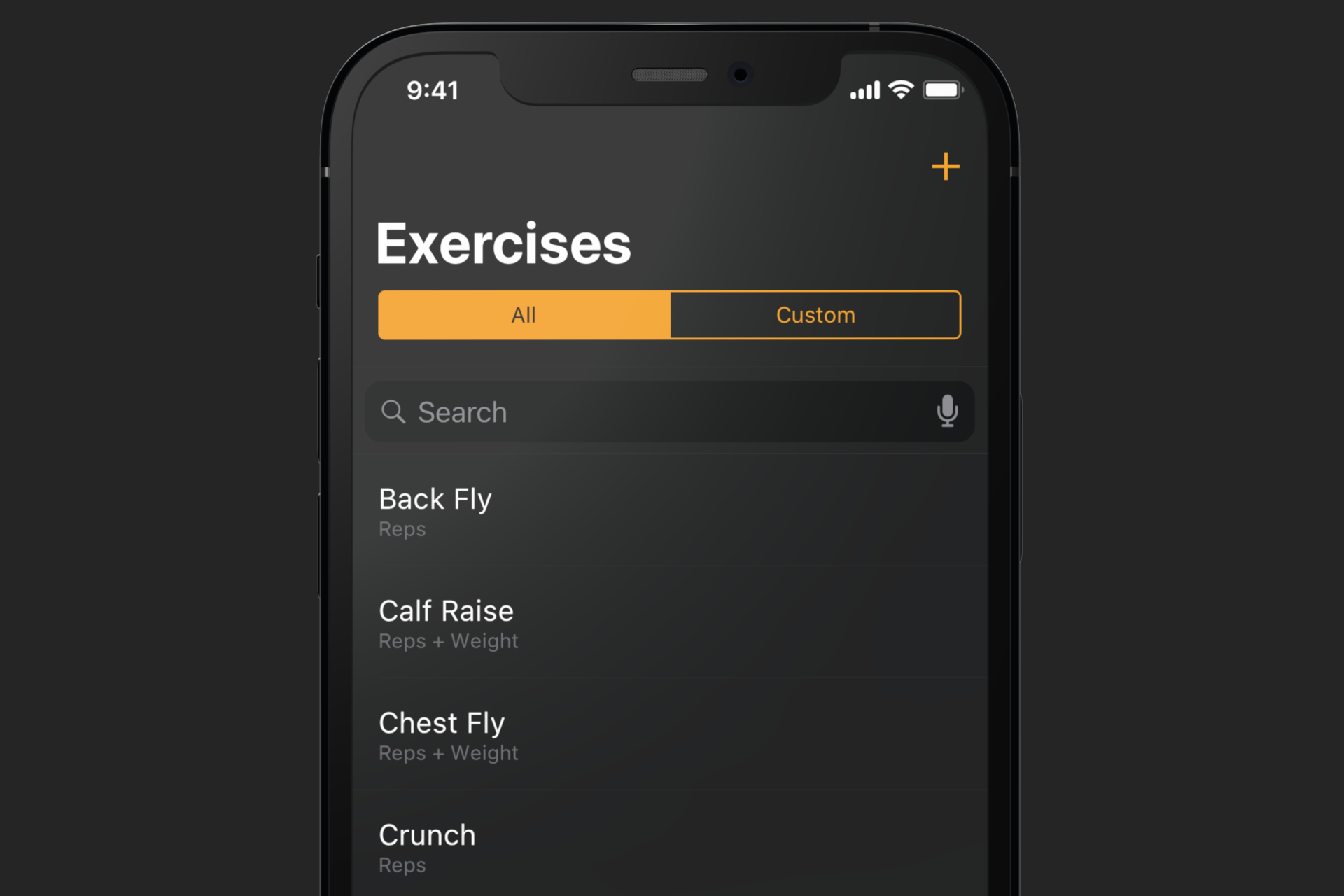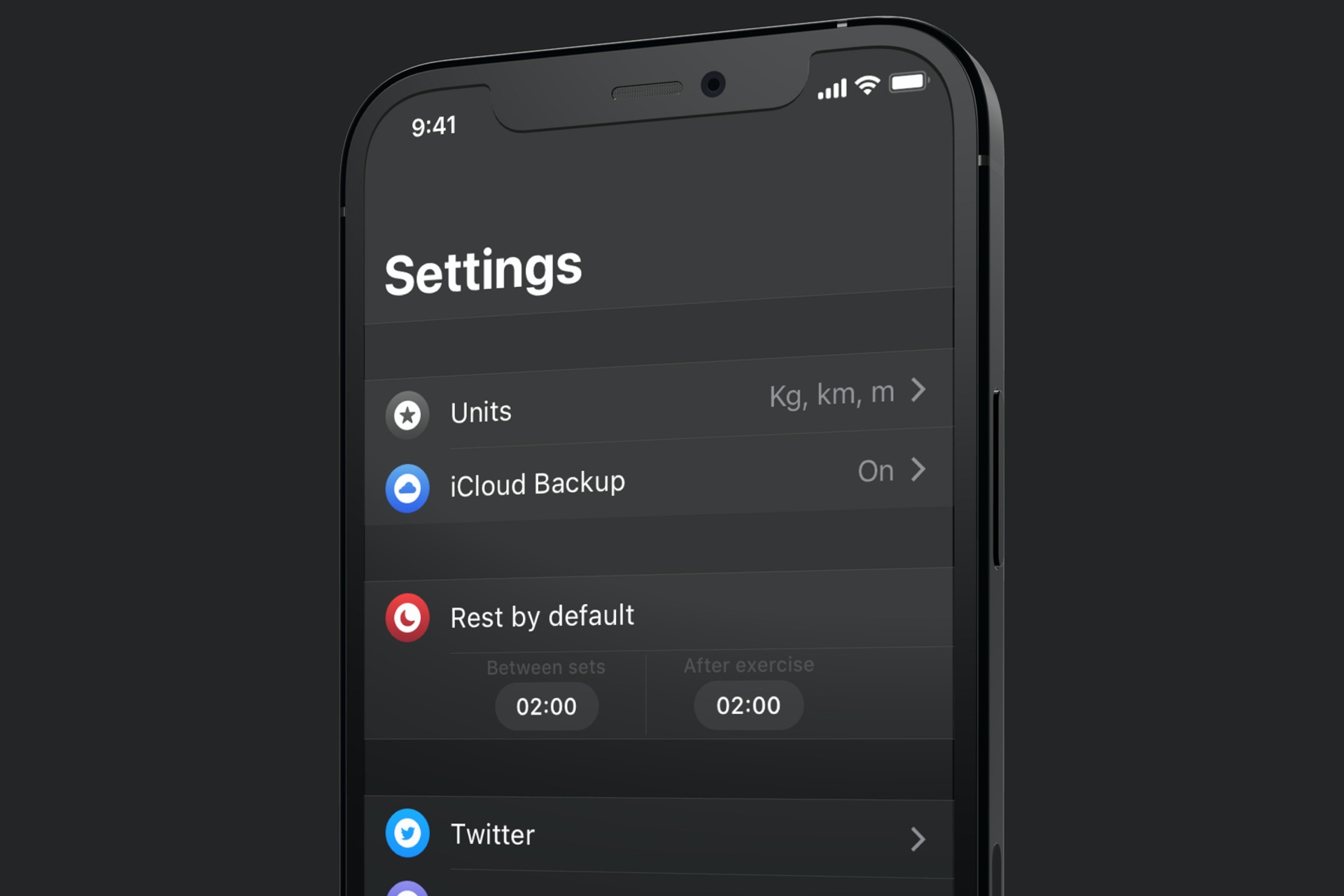One Fit
One Fit is an easy-to-use, beautiful, and, most importantly, functional workout tracker app with many useful features that make sports activities much more efficient. People don't need more notebooks and pens to record results and keep track of time. The application will do this automatically.

How It All Started
When I trained in the gym, I had to write down the results of my training in a notebook. Since it was not convenient and did not allow me to analyze the progress of my workouts, I started to search the App Store for an application to solve my problem. All applications of that time had strange designs and bad user interfaces. Having not found an application, I decided to develop an application that would be convenient and modern.
My Role and Time Spent
On this project, I was engaged in the design only. I spent two months of working time developing the app from the idea to a Sketch project. Due to difficulties in finding a partner to help me write the code, I have postponed the implementation and publication of the project on the App Store indefinitely.
Design of the App
On the Plans tab, users can create workout plans. A plan is a set of exercises focused on achieving a specific athletic goal.
The number inside the circle shows the days left until a plan ends. If there is no completion date in a user plan, a user will see an infinity sign inside the circle.
Completed plans user can move to the archive.
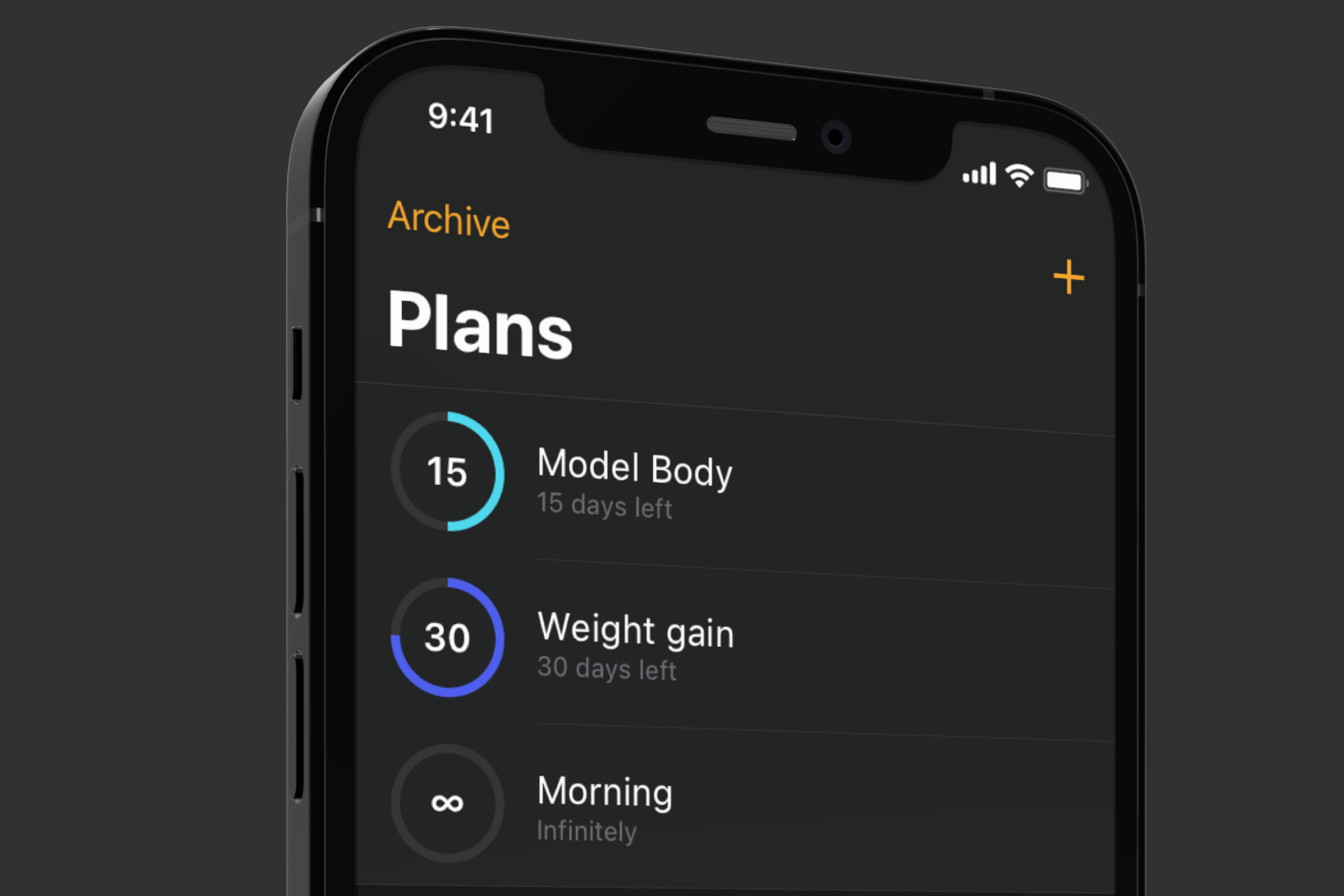
Users can select training days and set reminders when creating a new workout. Each workout is color-coded to make it easy to find on the list.
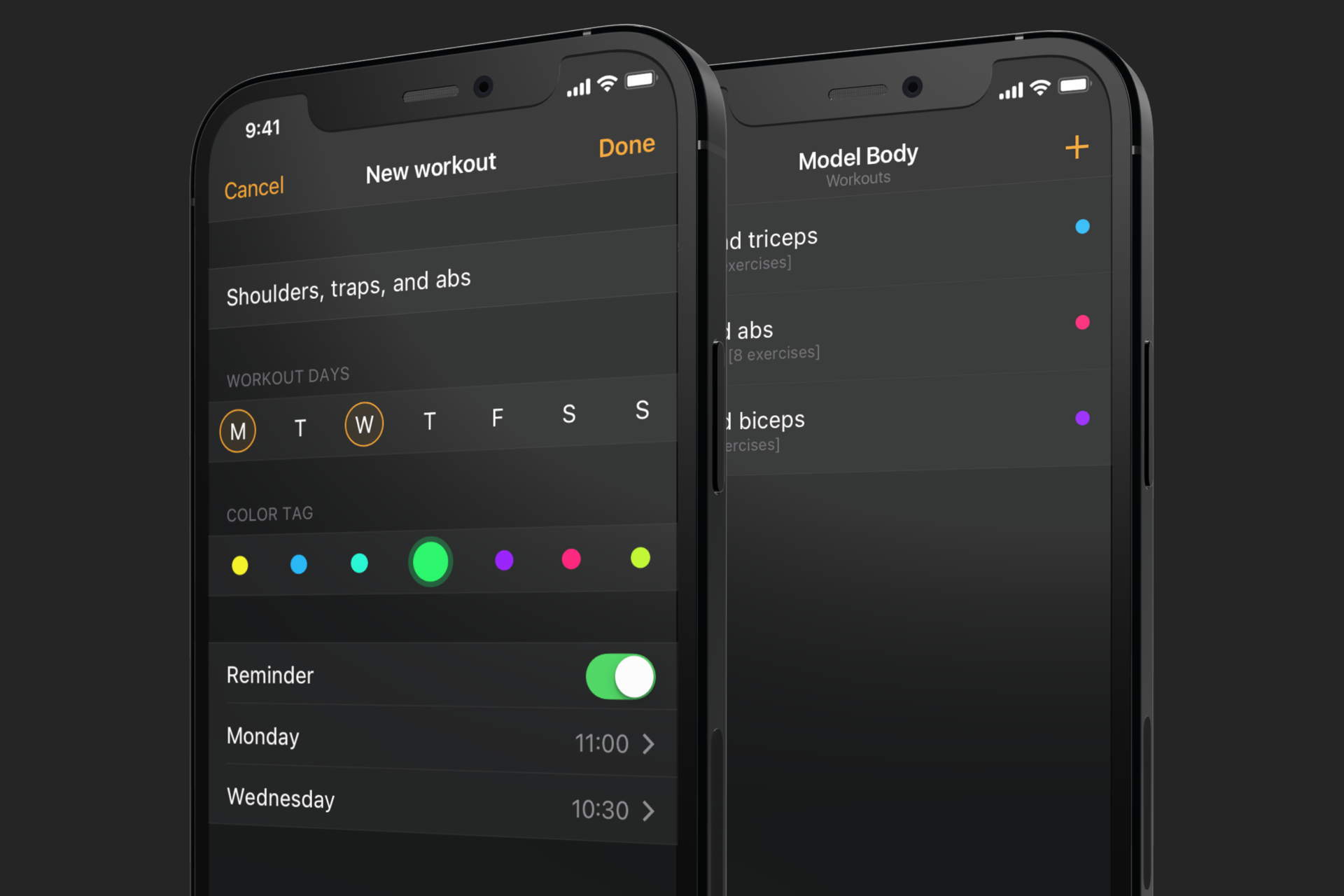
There are two ways of adding exercise to a workout. The first way is select a necessary exercise from an existing list. The second way is to create a new one. Users can set rest times, choose exercise type, and select other options.
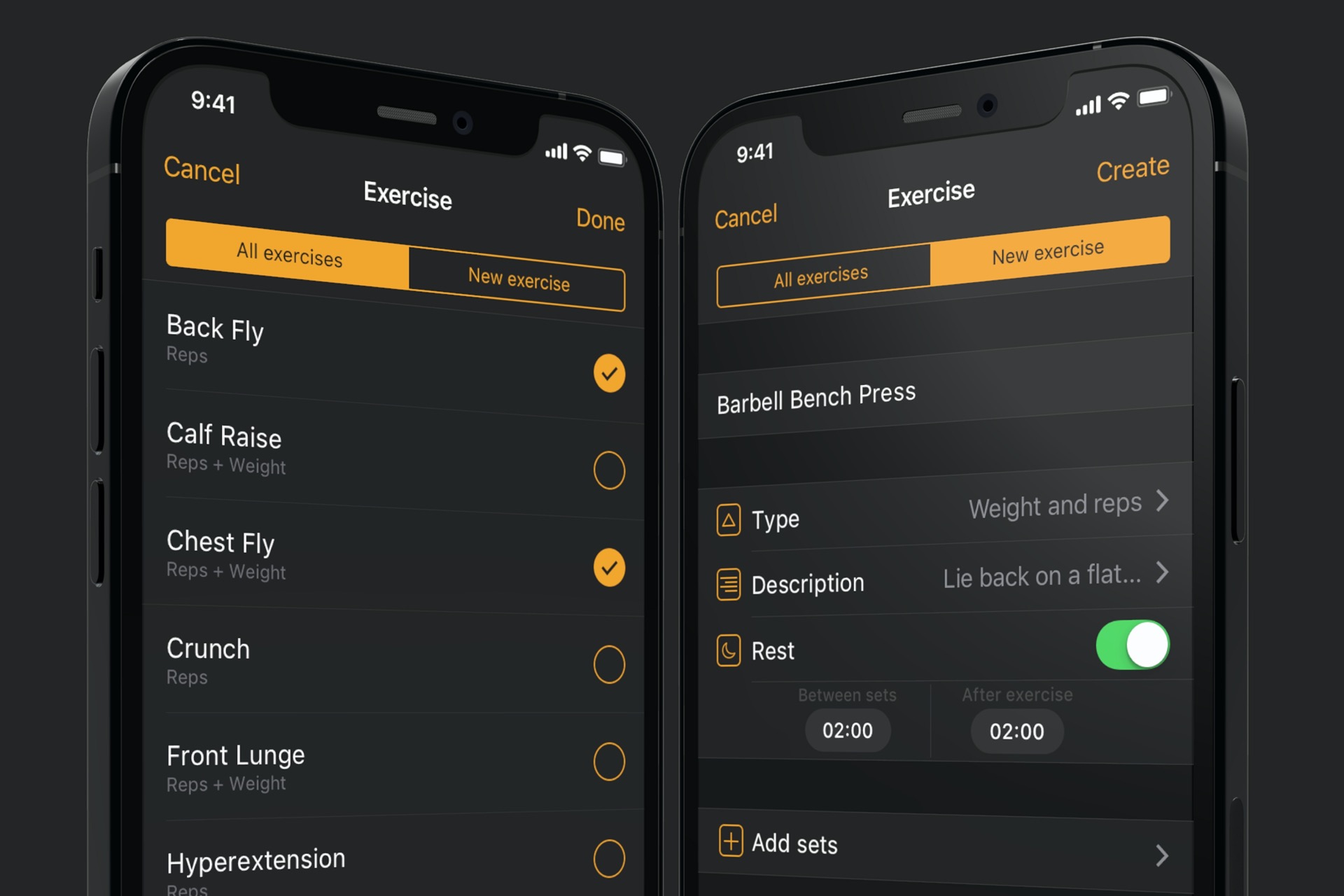
The app keeps all finished workouts on the History tab. Users can sort entries by days, weeks, months, and years. For user convenience, all cells are color coded. The Filter button allows choosing which entries to show in the history and which do not.
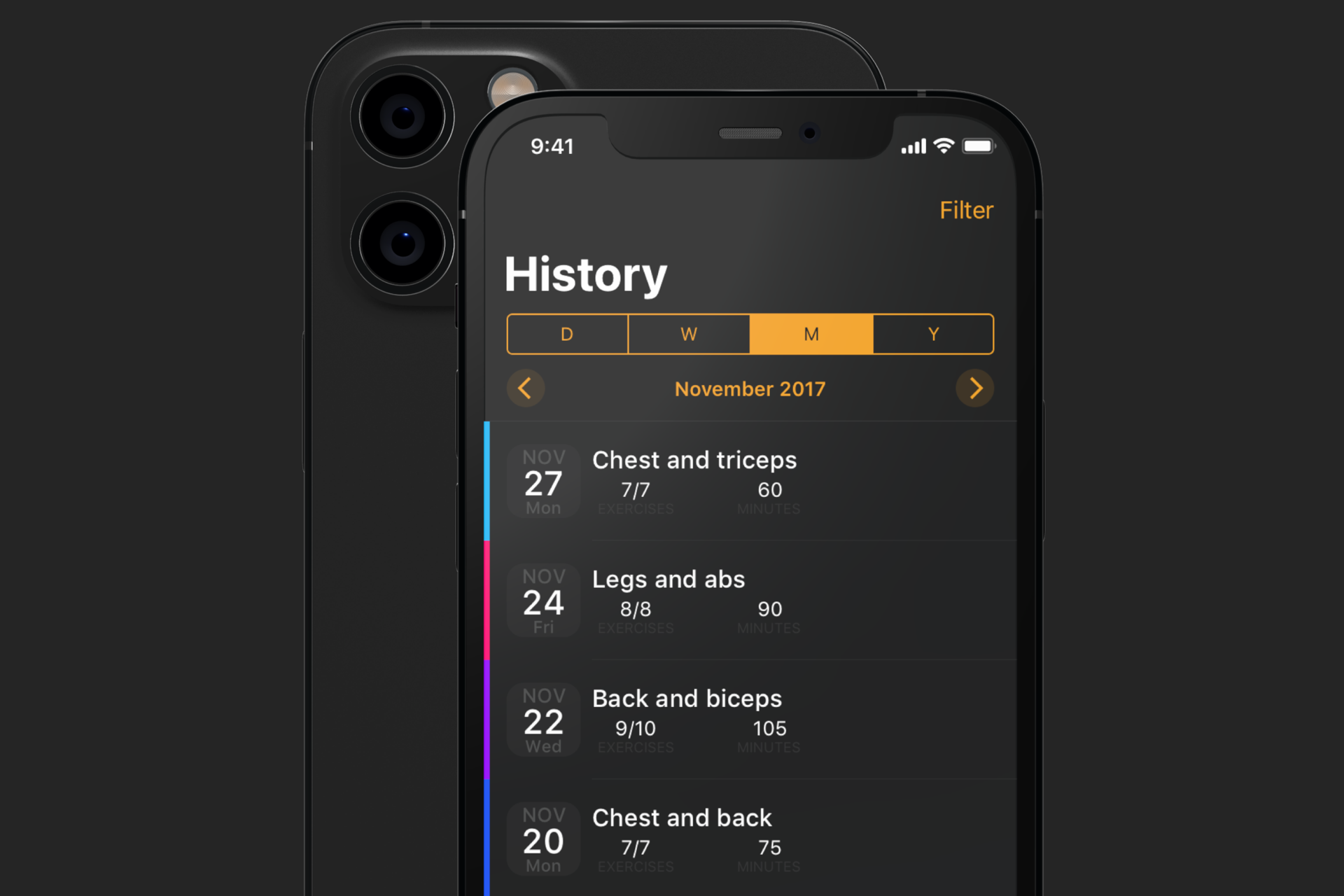
Every history entry stores details: when a user started and ended training, how many sets a user completed, what weights a user used, etc.
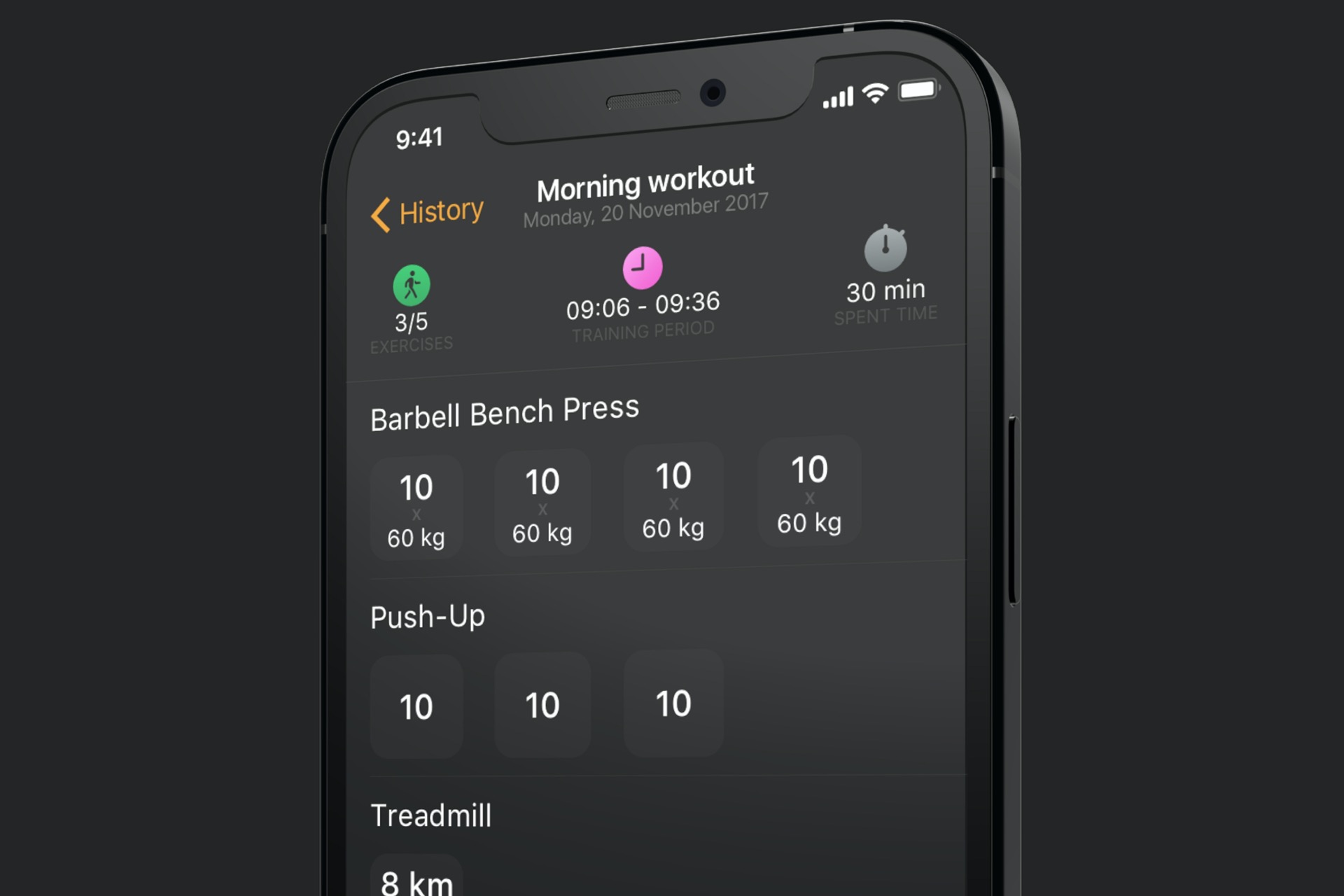
On the Workouts tab, users can find all scheduled workouts. The information bar at the top of the screen shows the number of completed and skipped workouts.
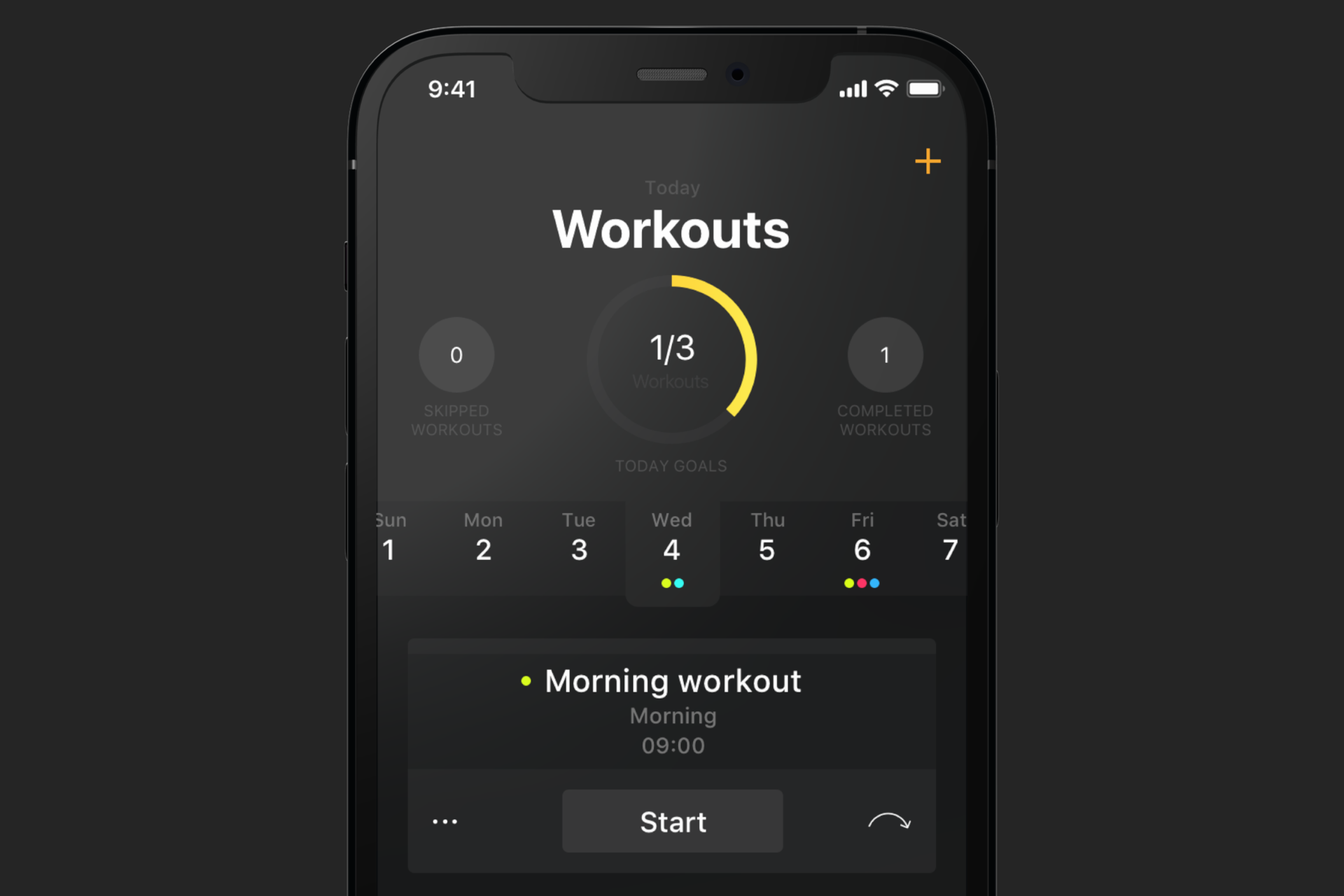
The app sorts all exercises into the Skipped, Incomplete, and Completed tabs. Besides every exercise, a user can find a number of completed sets. Users can reset a timer at any time or skip it.

The Exercises tab contains all the exercises users create and add to the application. Here, users can create and edit them.
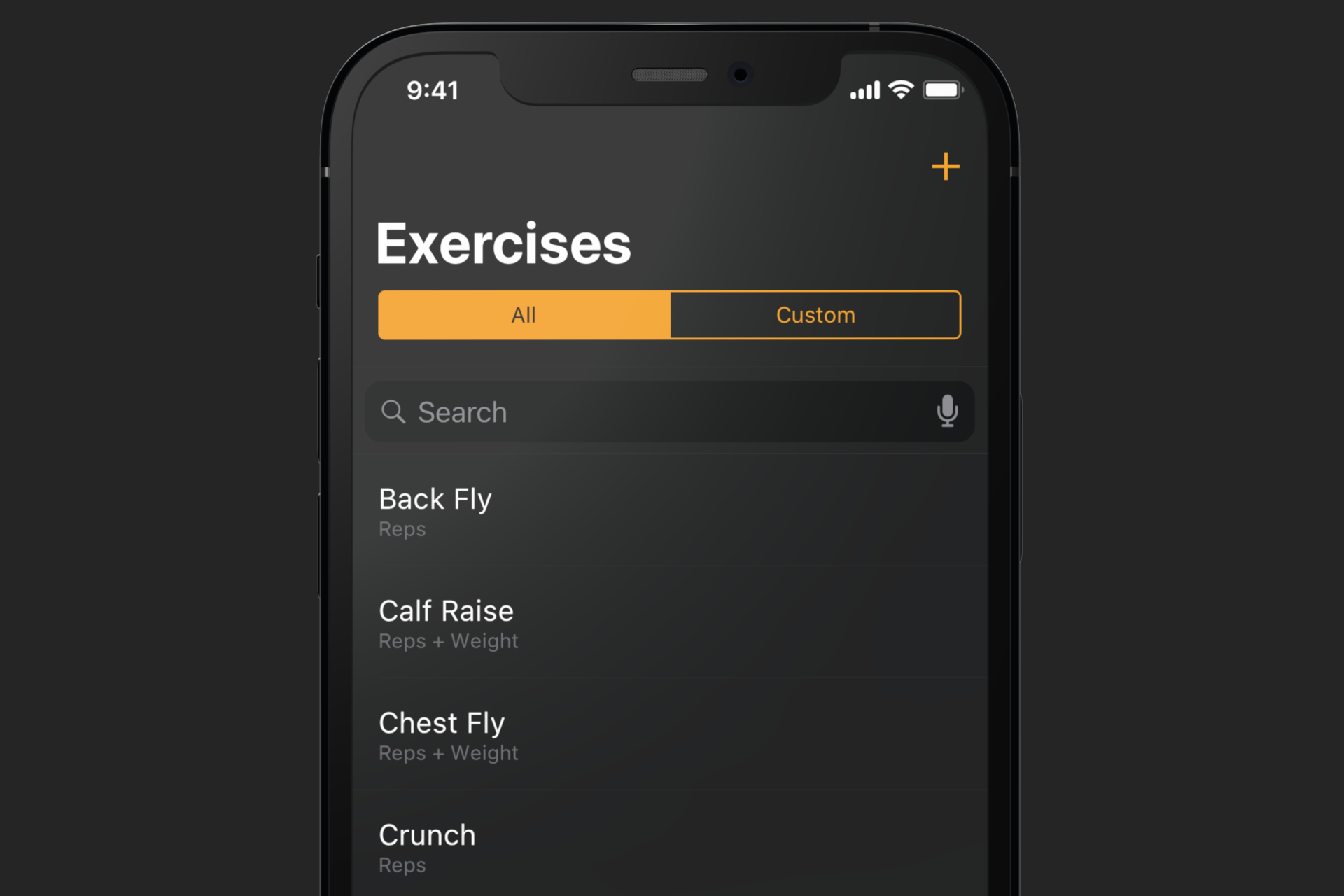
On the Settings tab, users can choose the units of measurement convenient for a user (kg, km, m or lb, mi, ft), enable and disable data saving in iCloud, and set the time of the default timers. Users can always contact tech support by a tap on the "Ask a Question" field.