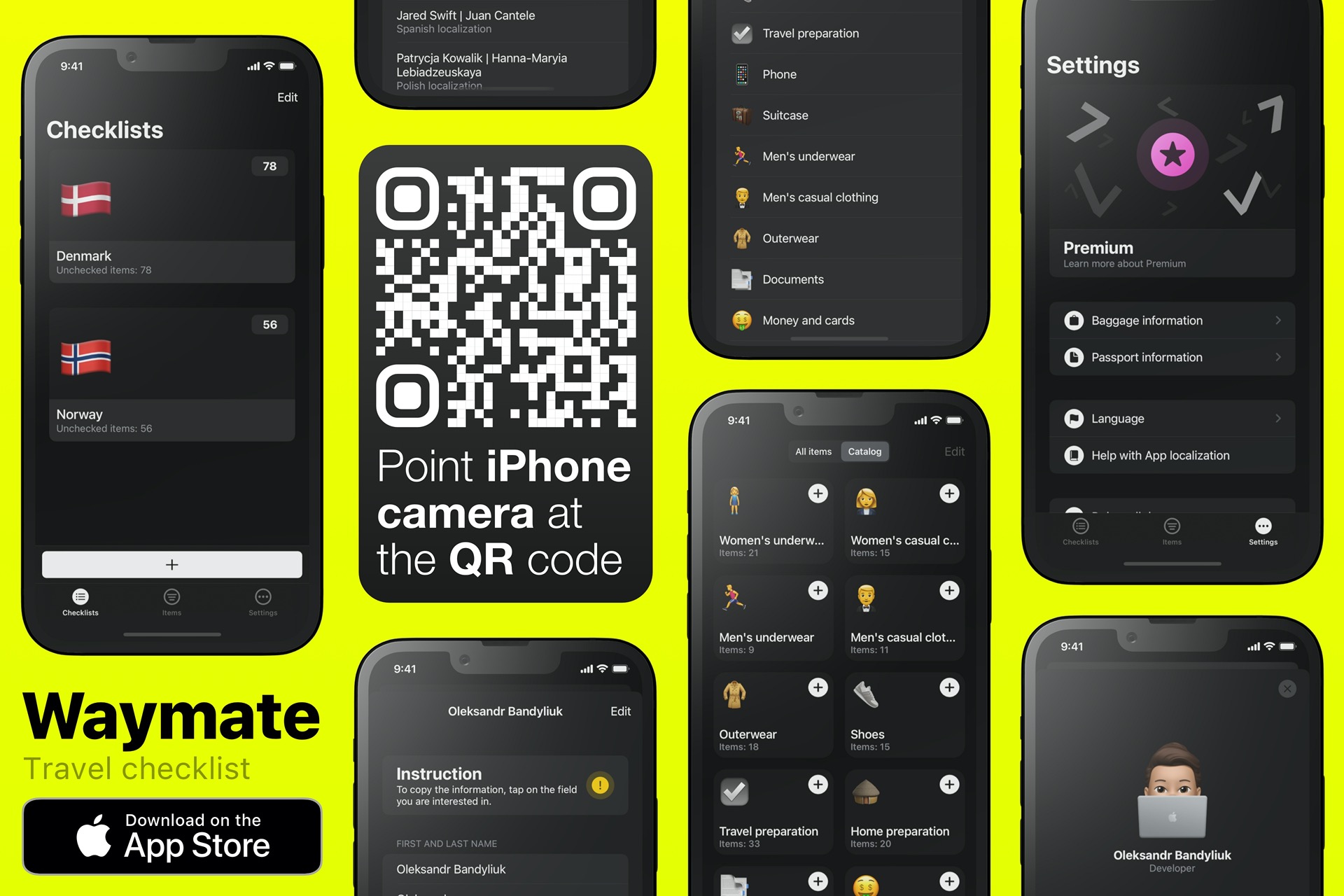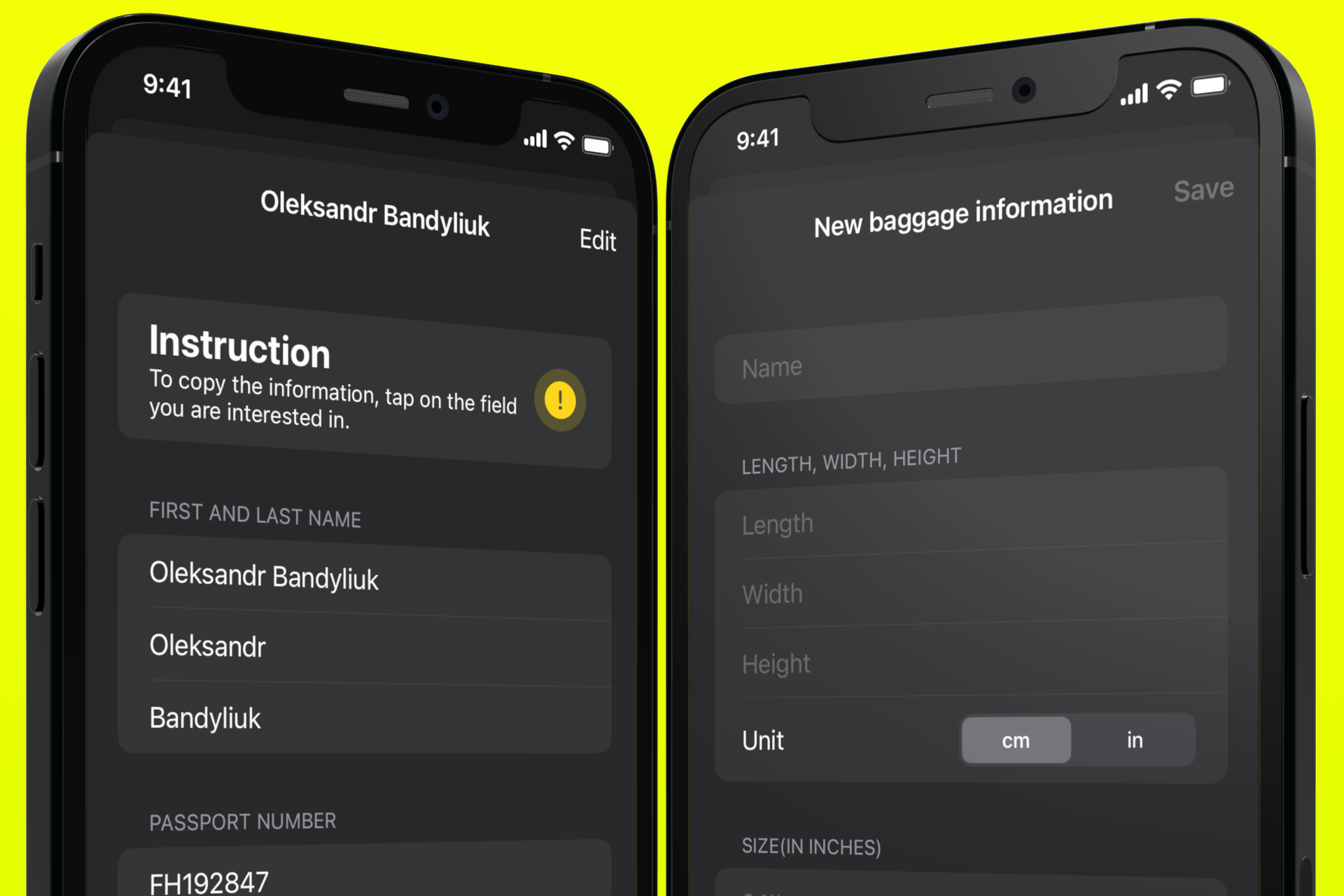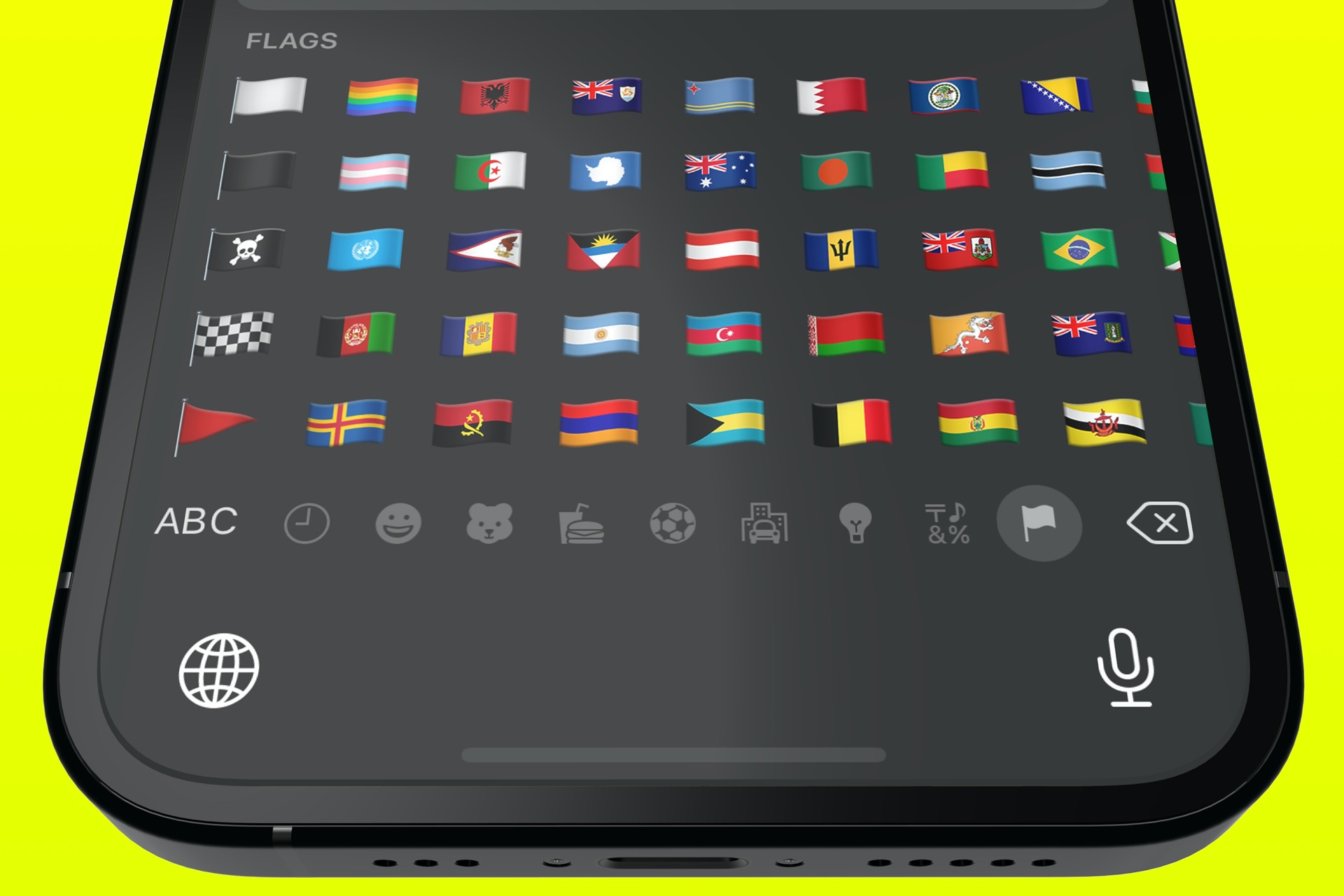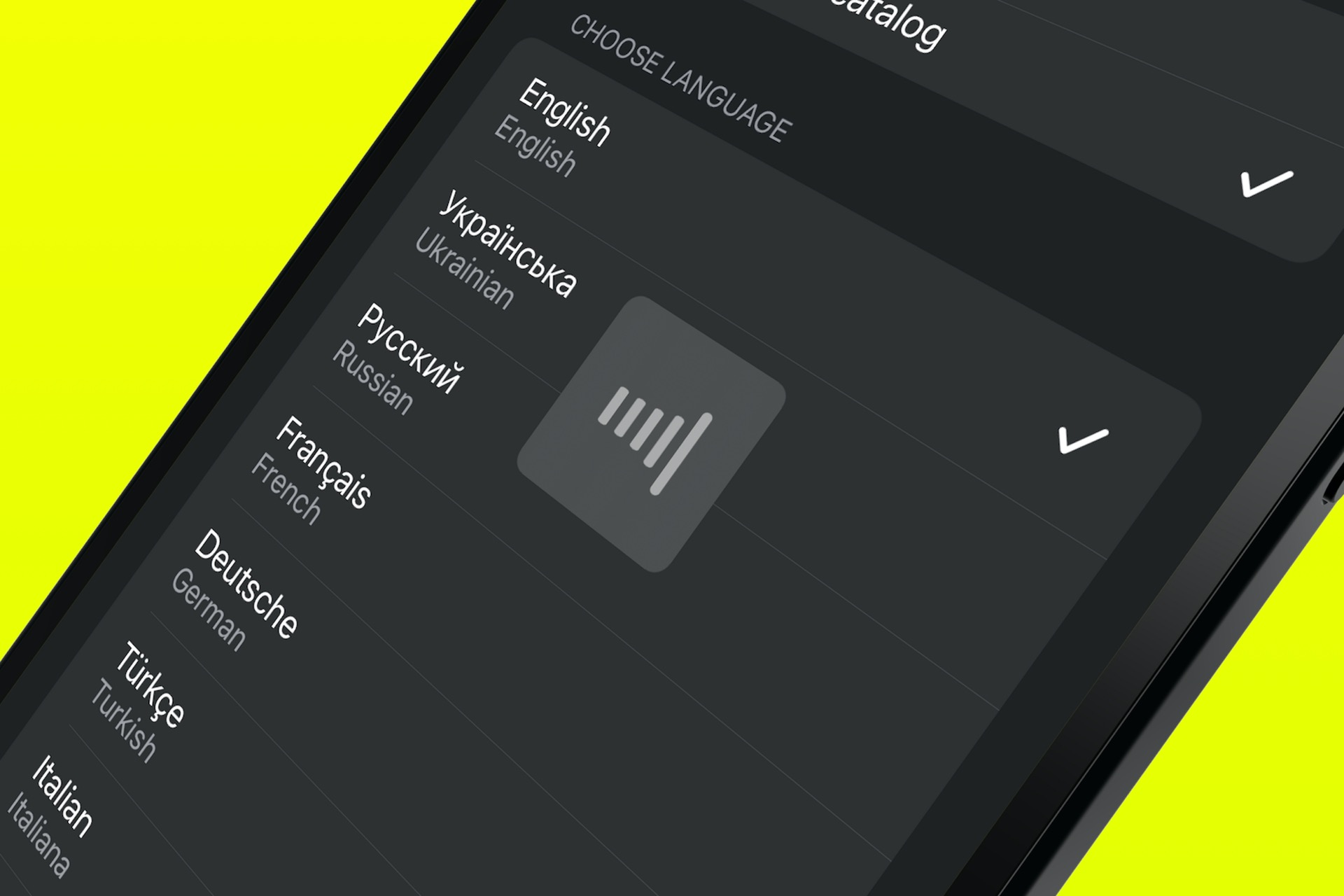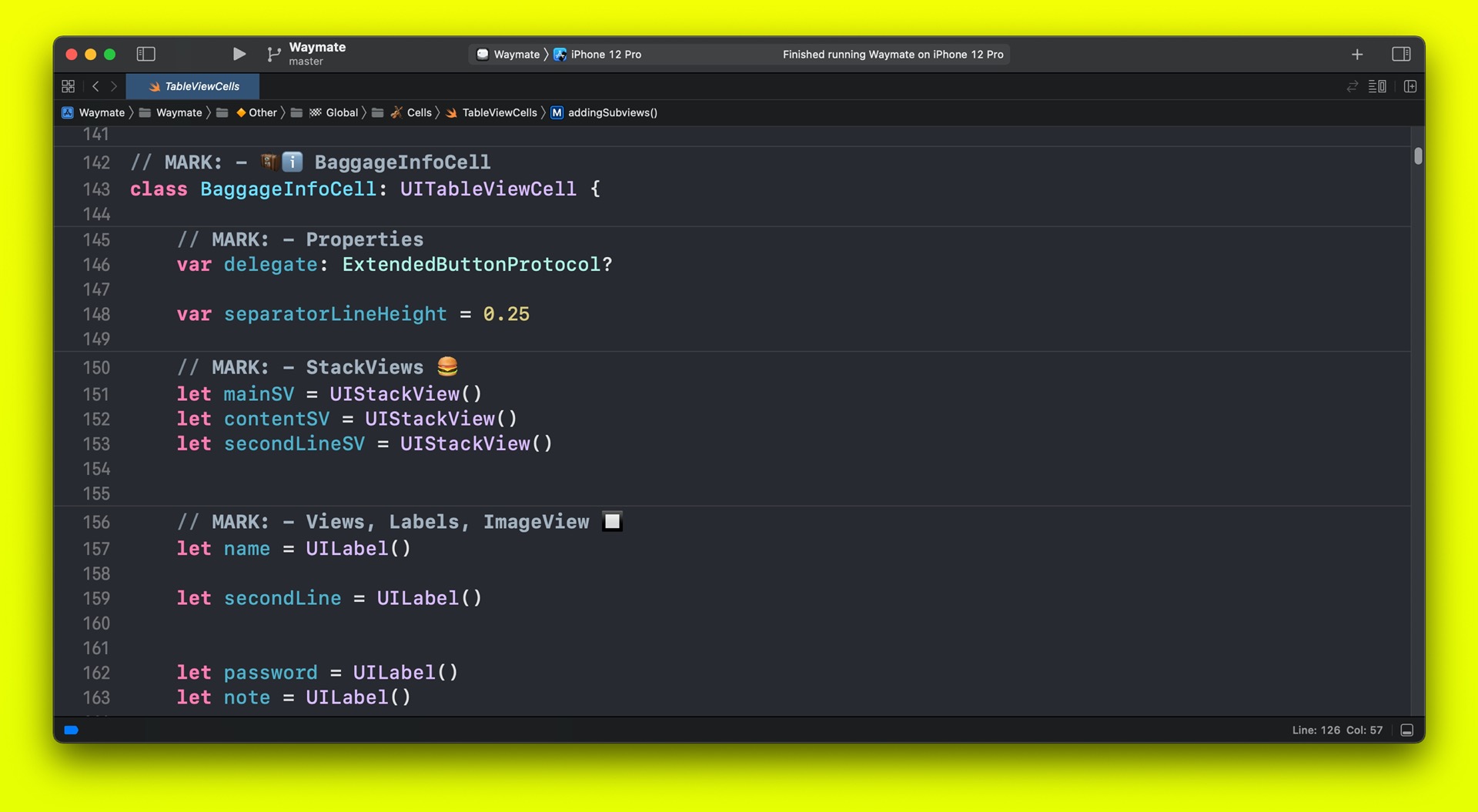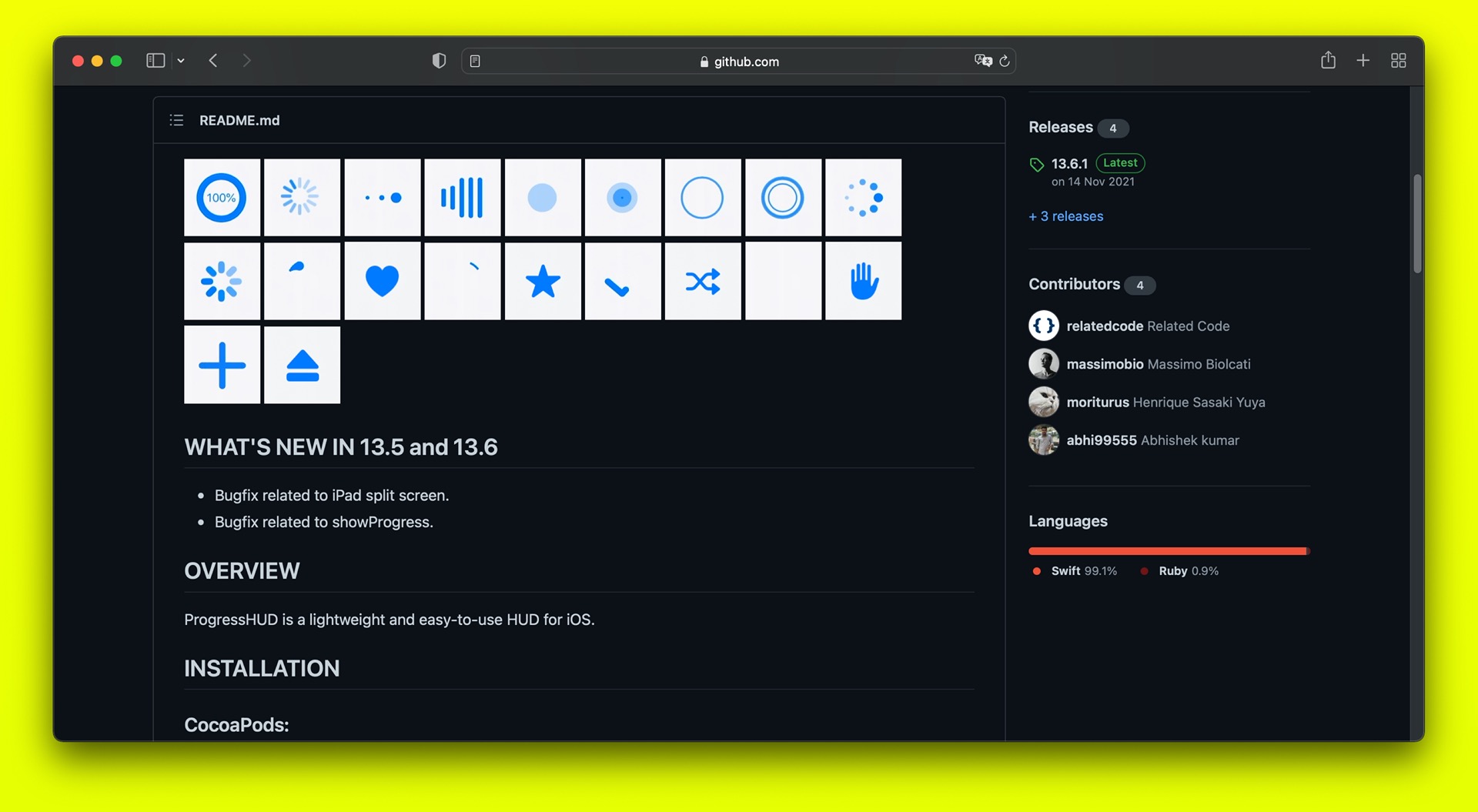Waymate
Holiday trip? Business trip? Outdoor weekend? Waymate is what you need! Pack and do things that matter before you leave. The app has 500+ pre-loaded items that can cover almost 90% of trip needs. Keep your passport and baggage information within reach. With Waymate, your vacation will be stress-free. The app makes sure you don’t leave anything behind.
Download Waymate by QR code below or directly
on the App Store.
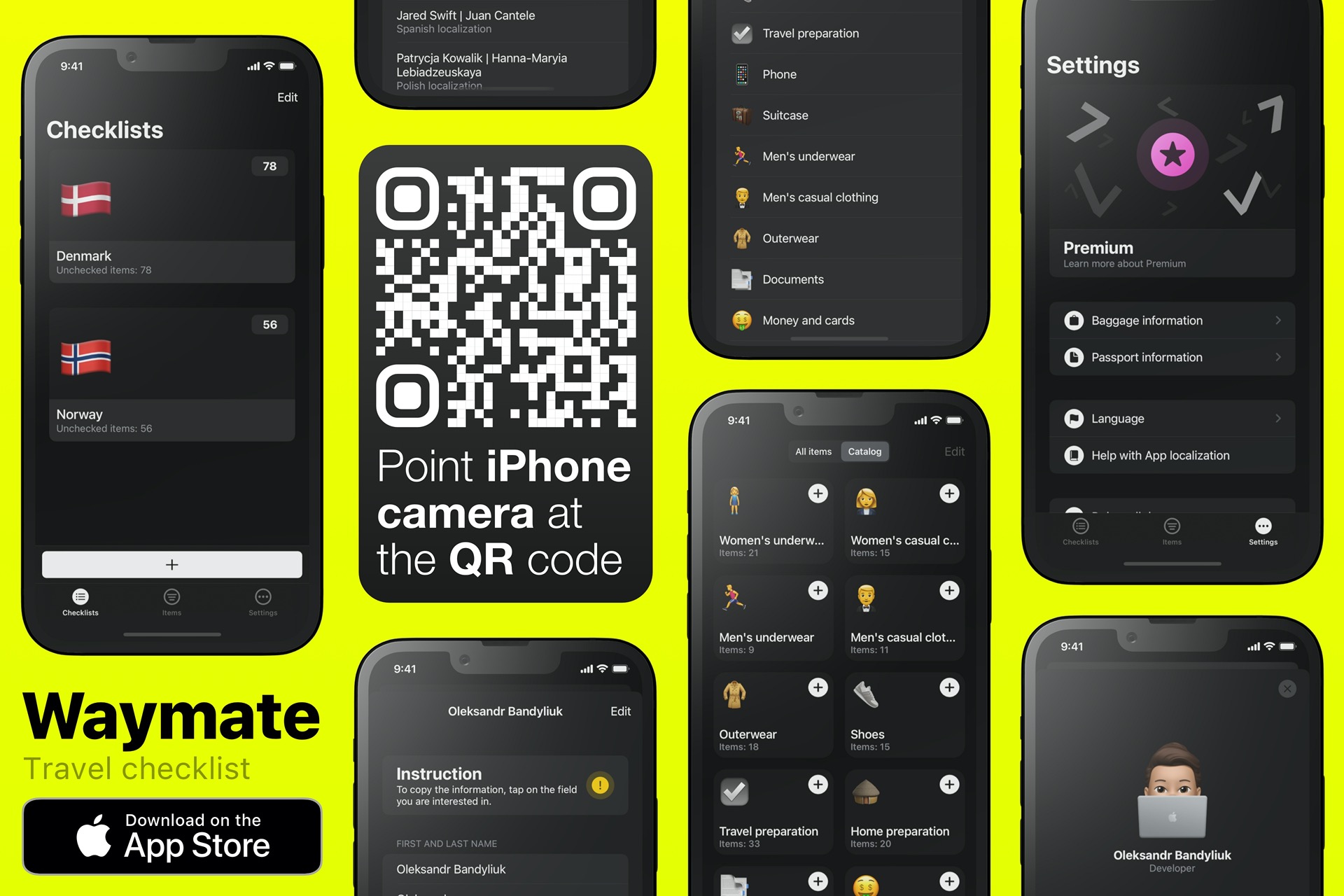
Why Use Vacation Packing List?
How good it feels to roam around quaint streets, gobble street food, get your feet wet on the beach or just lose yourself watching a beautiful sunset at your dream destination! But anyone who has ever traveled knows that all this magic comes together as a result of extensive and efficient planning. From booking tickets to deciding what to pack, arranging things for when you’ll be away, and checking weather forecasts, good travel planning is what ensures that you have a stress-free vacation.
But it also happens that after all that planning, you forget to take batteries for your camera or worse your toothbrush and end up having to shop for it once you get to your destination. And, that’s exactly why you need a travel checklist.
A checklist makes sure that you don’t forget things. It makes you more organized and helps you save both time and money. Most importantly, it lets you be stress-free!
You can use checklists for pretty much anything while you’re traveling.
To list out things you need to plan for on your trip, for things you need to get done before you leave home, for places you would want to cover during your trip, for keeping track of what to pack, for knowing what documents to carry with you and even for who all to get gifts back from your destination.
A Bit About the App
My goal was to create a stylish app with a stunning design that every traveler would love. I used white and black colors, emojis, and a well-prepared UX architecture to create a beautiful interface. The structure of the app is simple: users have three tabs (Checklists, Items, and Settings), where they can create checklists for their trips, add new items, and change app settings.

Handy Features
All airline companies in the sign-up process require a passport number, first and second name, and date of a passport expiration date. Also, during the ticket purchase process, travelers need to know the size and weight of their baggage to understand whether it fits the limits. With Waymate, users can keep that information in the app and copy it when they need it.
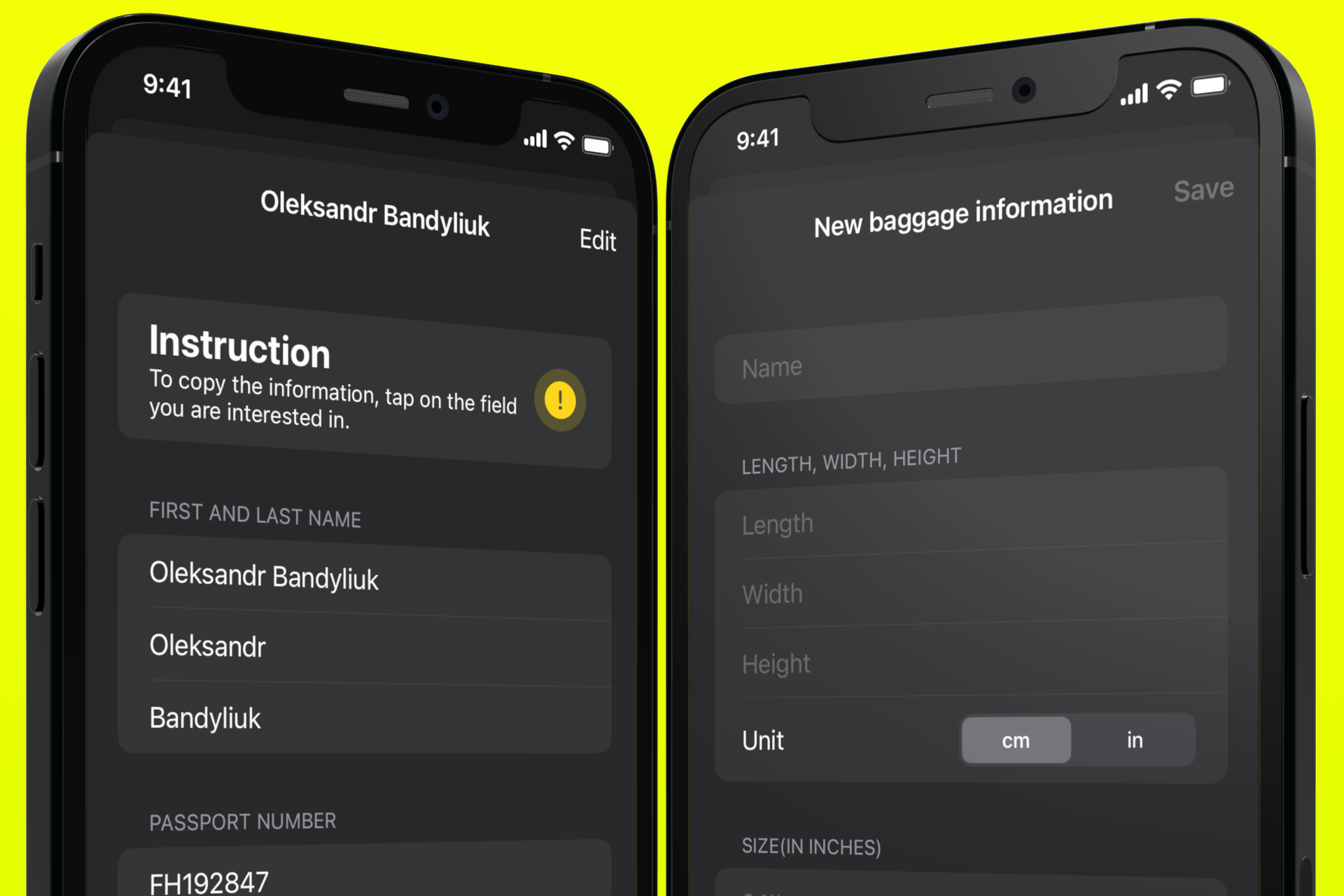
Key Design Decisions
It's hard to create many beautiful and stylish icons for complex apps like Waymate. I decided not to waste time designing new icons and added emoji support to the app. As such, Waymate users now have access to at least 3,633 emojis.
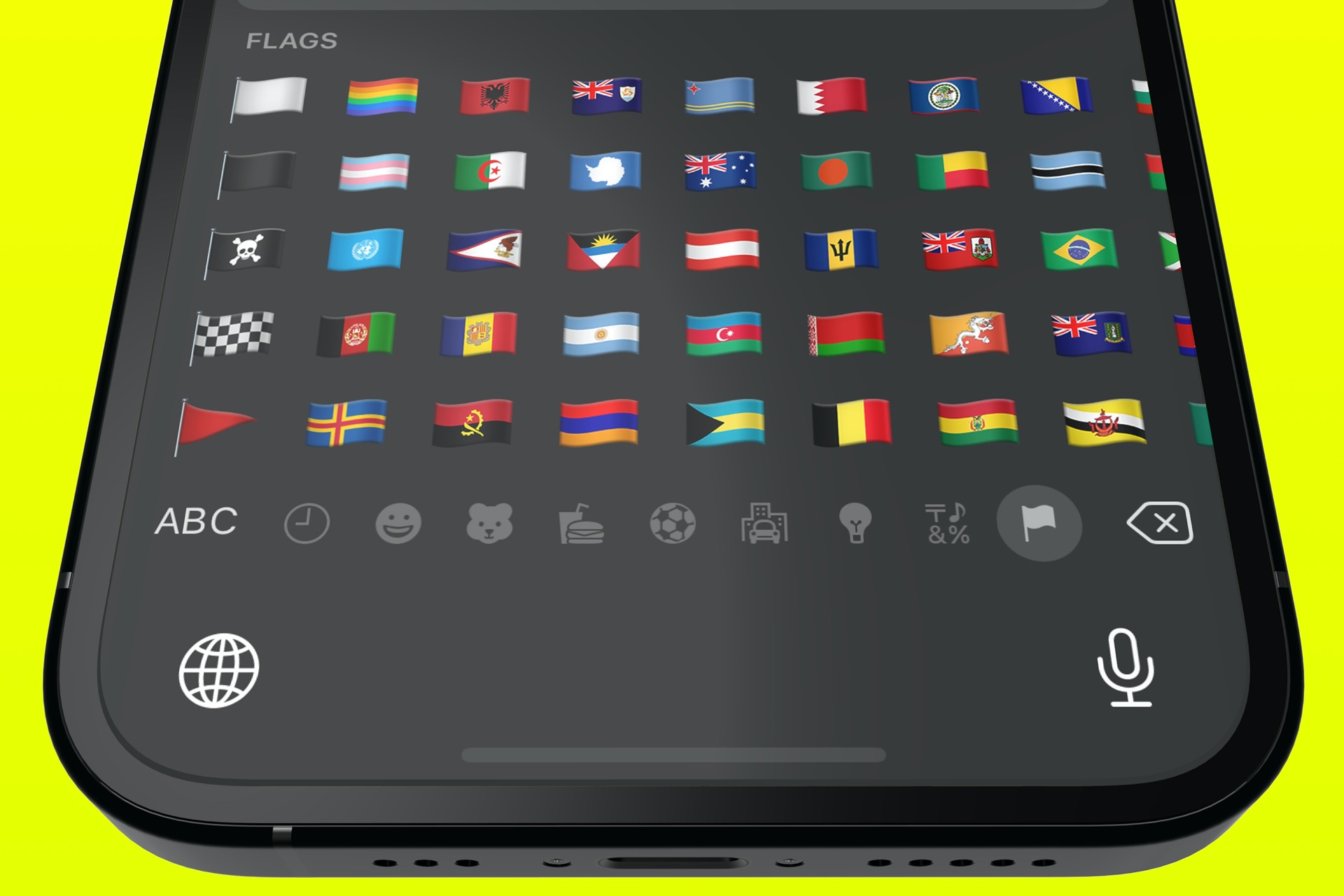
The next decision relates to Checklists. I assume that the average user of Waymate creates no more than two checklists. As I use default tableView in my project, those cells will be on the hard accessible part of a screen – on the top. To resolve this problem, I increased the height of the checklist cell and made the interface more friendly to big-size iPhones. Checklists with this design are accessible from devices with any screen and highlight all necessary information.

Feedback
Feedback helps people know what’s happening, discover what they can do next, understand the results of operations, and avoid mistakes. On Waymate, users receive feedback through visual and tactile experiences. When the app successfully finishes some actions, iPhone shows a HUD and produces enough physical force for people to feel the vibration. This harmony makes the user experience more consistent.
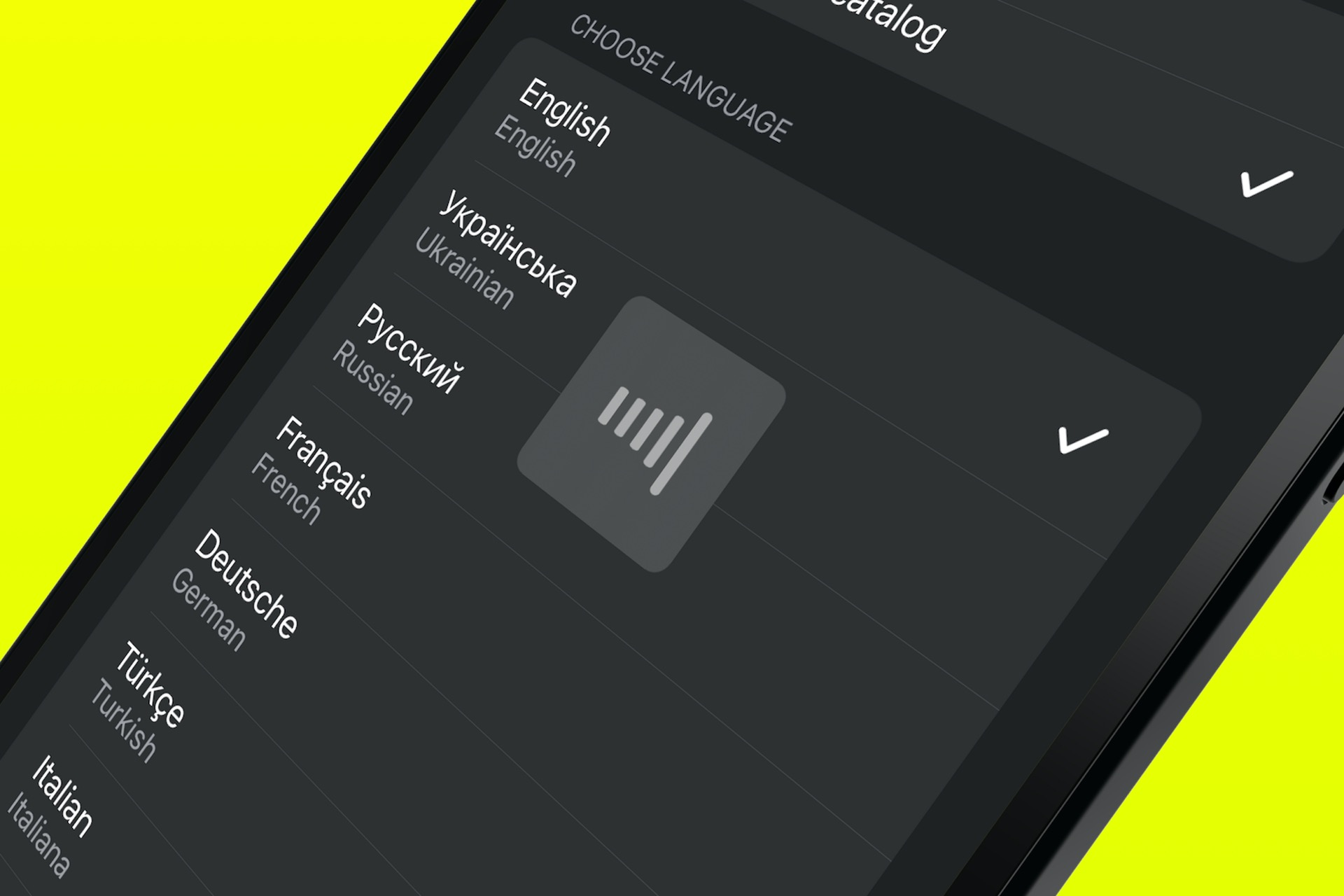
Storyboard vs Programmatic Interface
UIKit framework proposes two options for creating the UI for iOS apps: Storyboard and programmatically. In the beginning, I started to build interfaces by using Storyboard. It was much simple for my designer-oriented mind because Storyboard allows developers to add UI elements to the screen by simply dragging and dropping. However, after several years of experience, I switched to a programmatic way of building an interface and saved a lot of time.
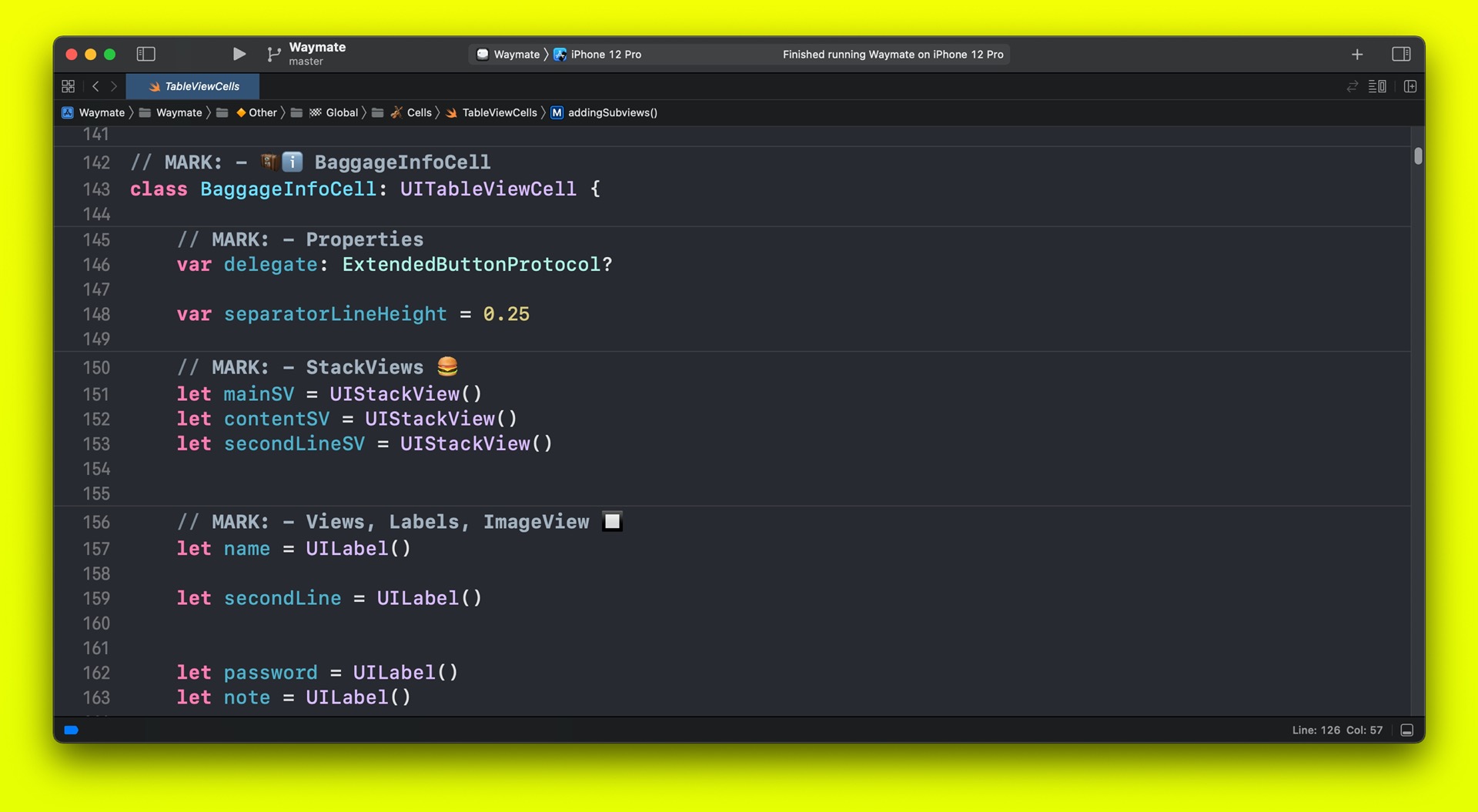
HUD
In mobile apps, it's handy to indicate to the user that an action is complete. The most popular method to do this is to use HUD (Heads Up Display). Unfortunately, Apple is not providing HUD elements by default, and developers need to use third-party libraries. In the app, I'm using a lightweight and easy-to-use HUD ProgressHUD.
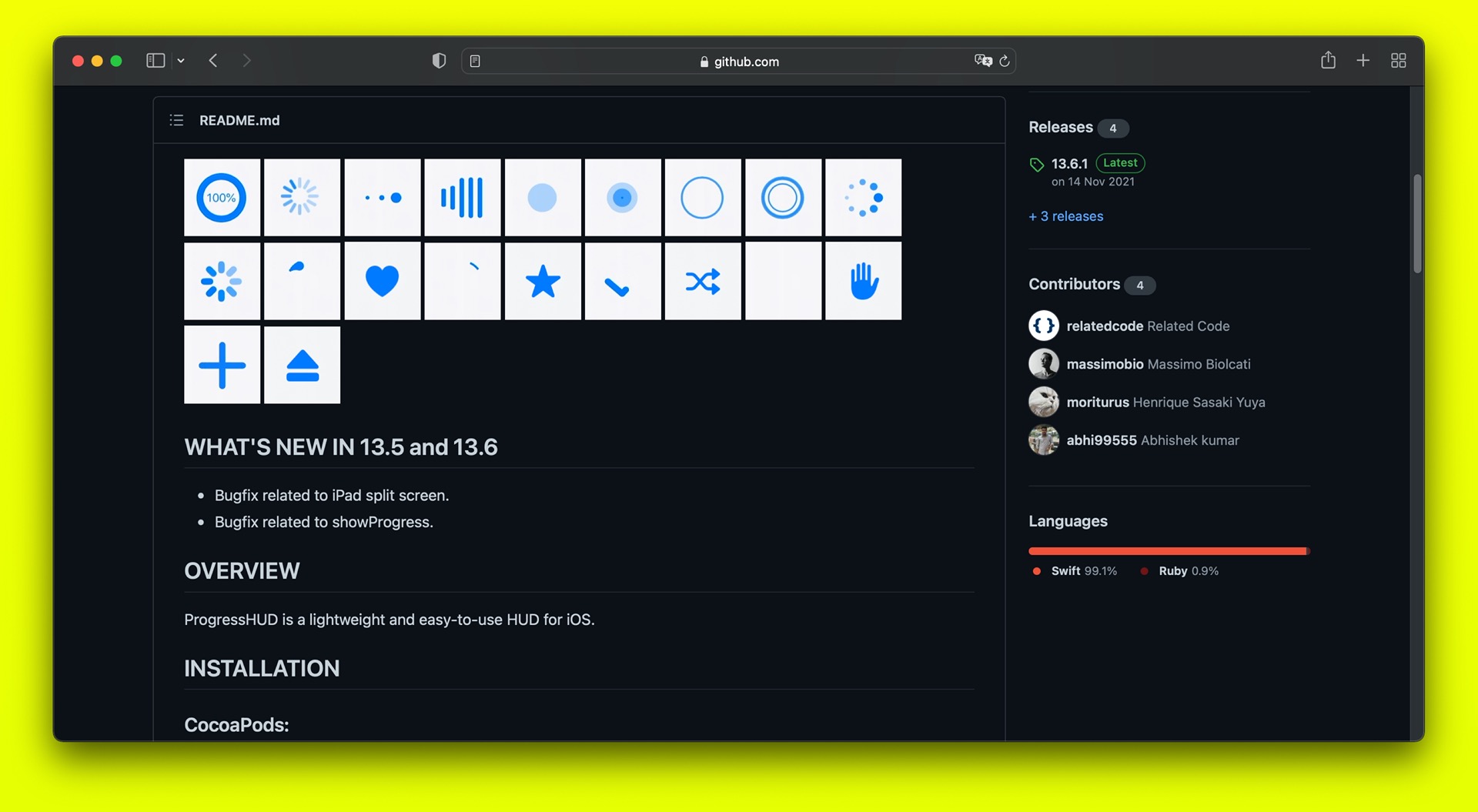
Waymate Updates
I constantly add new features to Waymate. Those updates require changes in the data model and the app code. Lightweight migration is working well in my case because Core Data handles changes pretty well as long as the developer play by the rules of the framework. To track and check other changes, I'm using UserDefaults.

Summary
Waymate is the first app I've written in my life. The application allowed me to gain developer skills and understand how the process of launching an application works on the developer's side. On the marketing side, I must admit that the world of the App Store, which I saw through rose-colored glasses, disappointed me and made me learn more about ASO. Today Waymate is localized into nine languages: English, French, German, Italian, Polish, Russian, Spanish, Turkish, and Ukrainian.