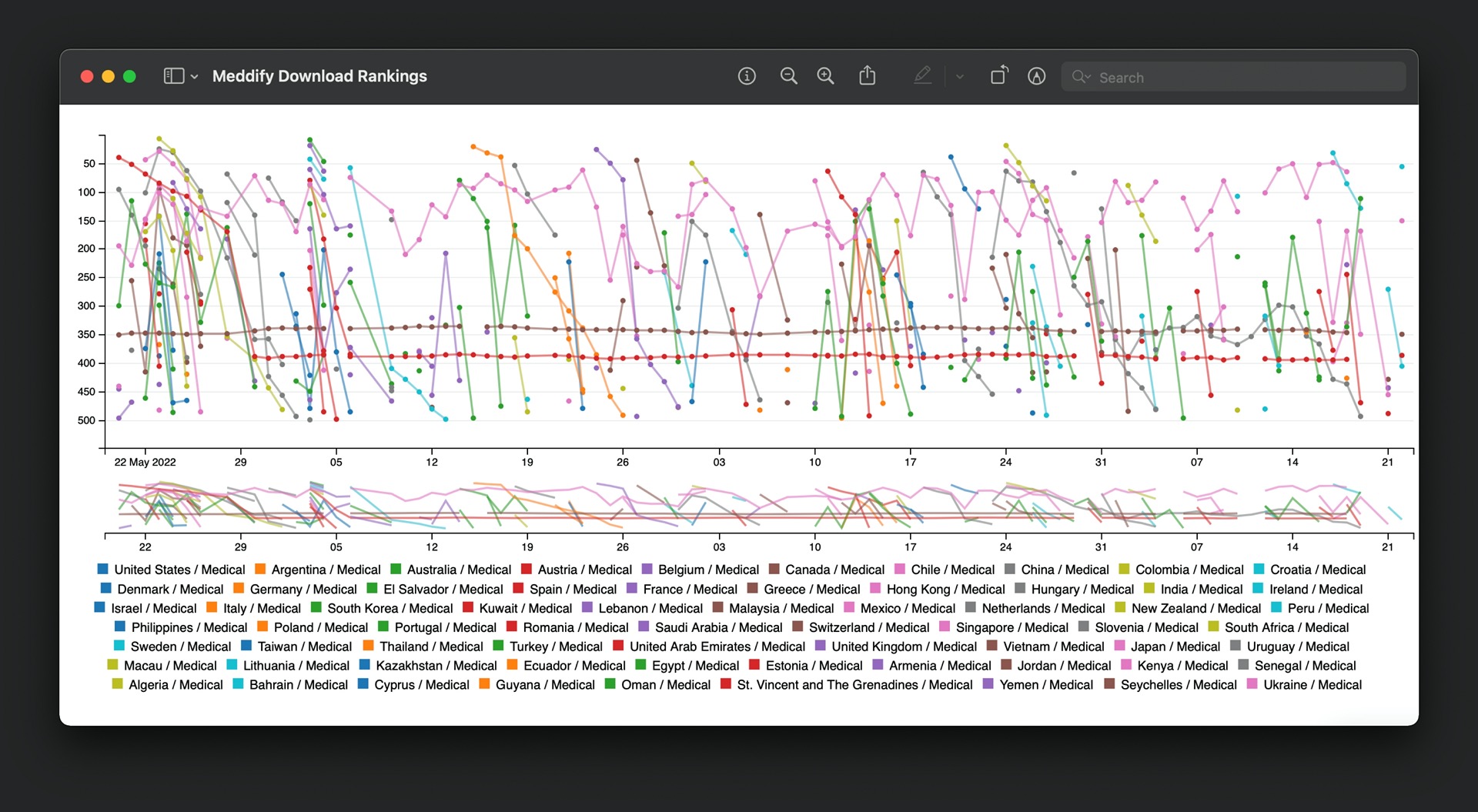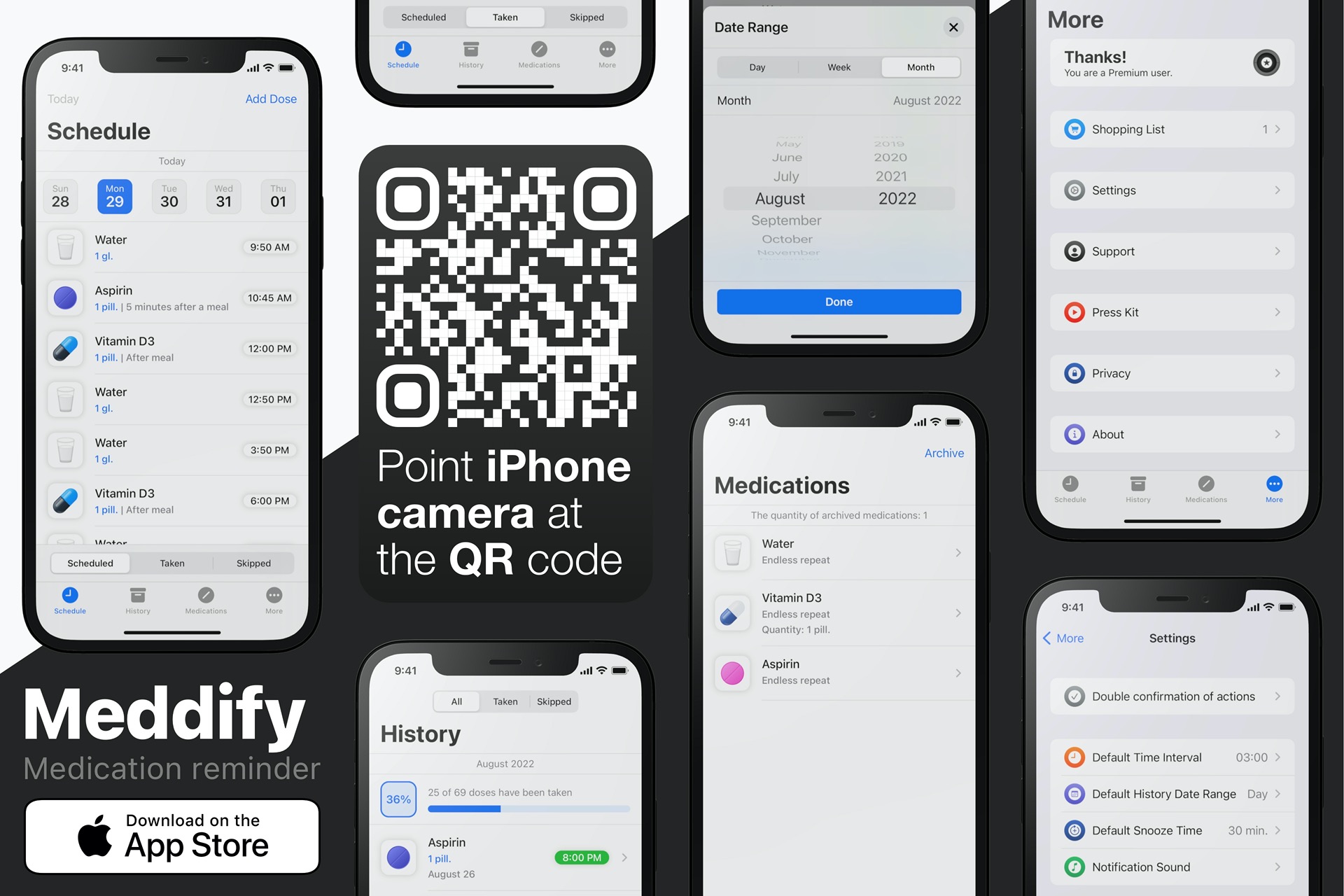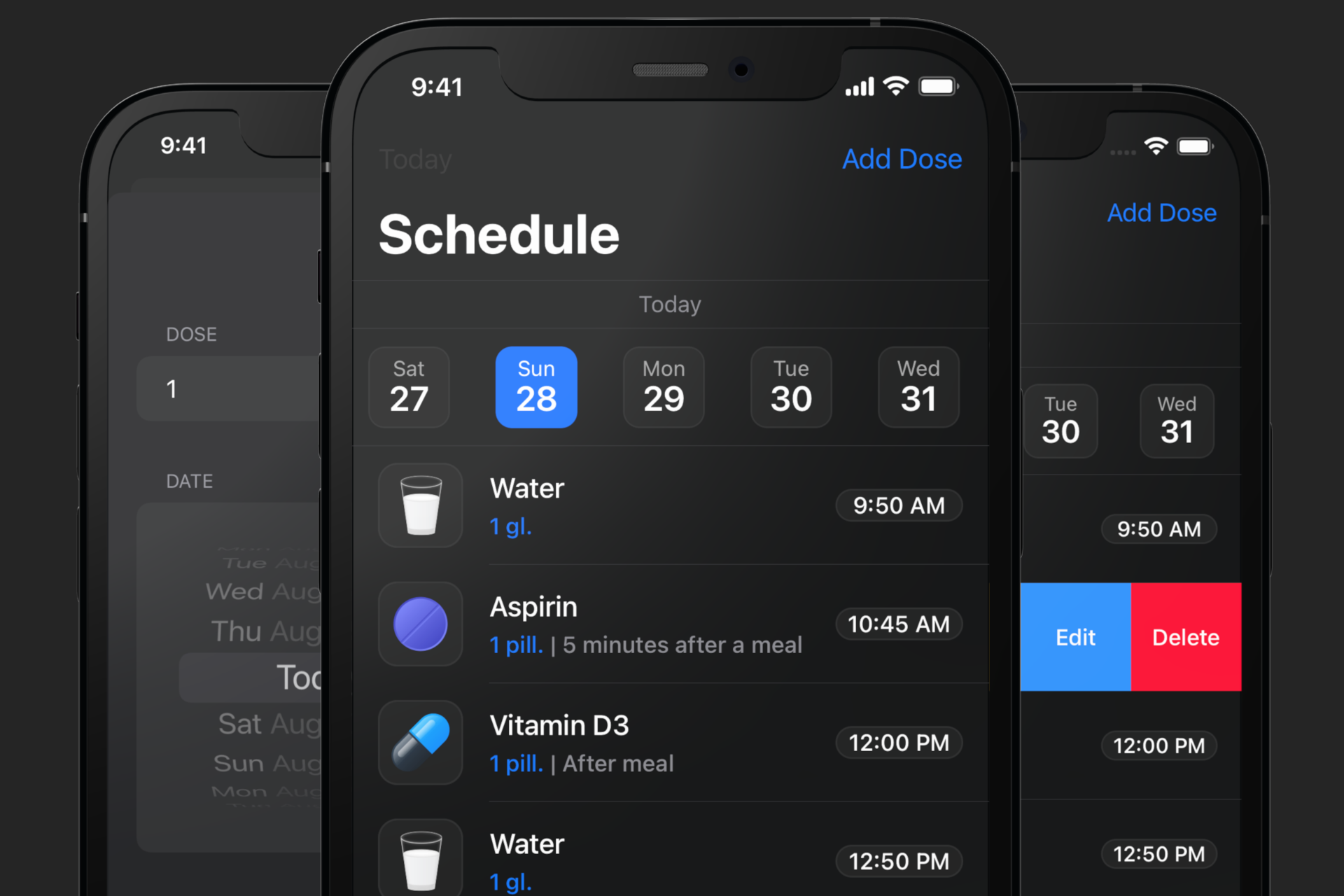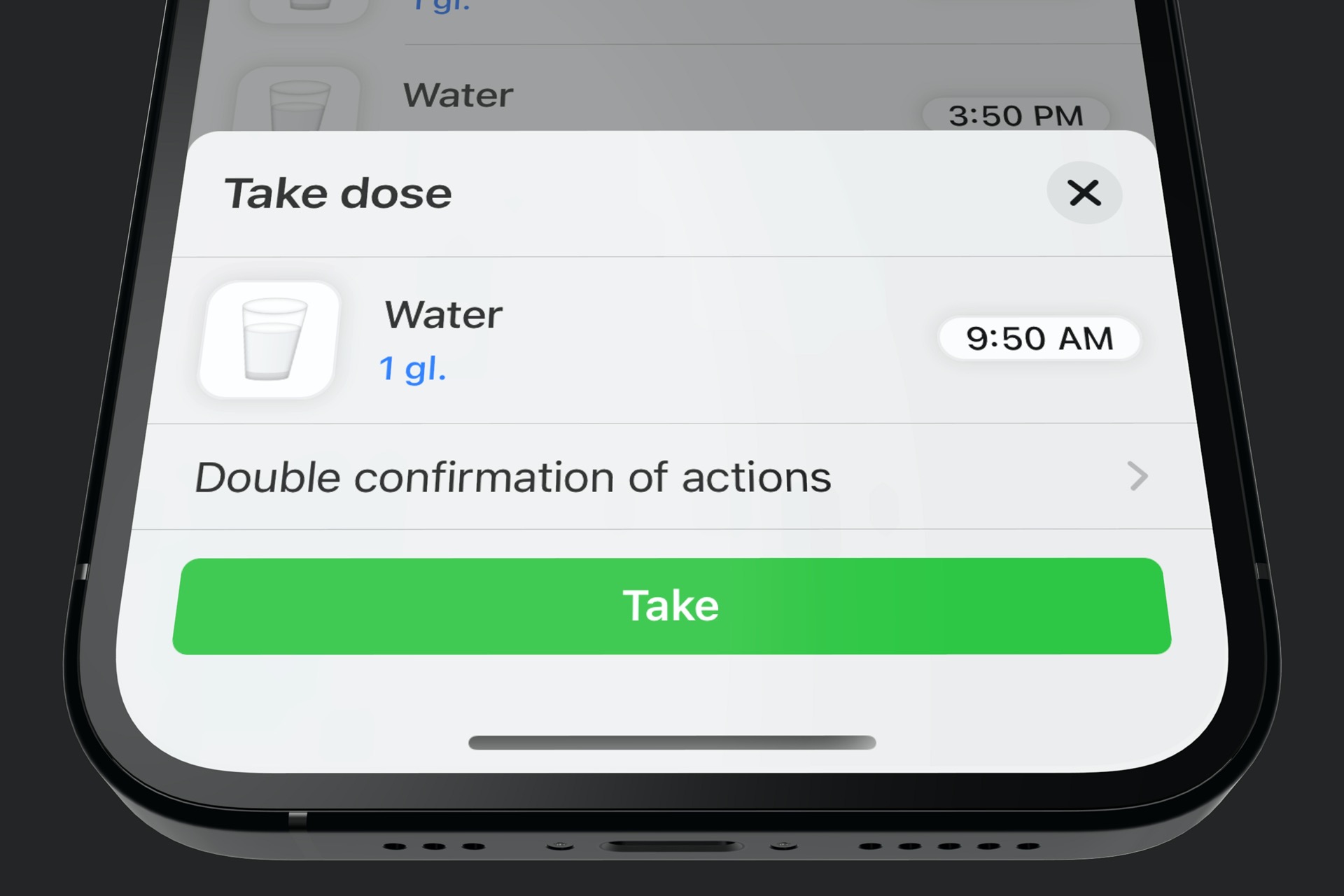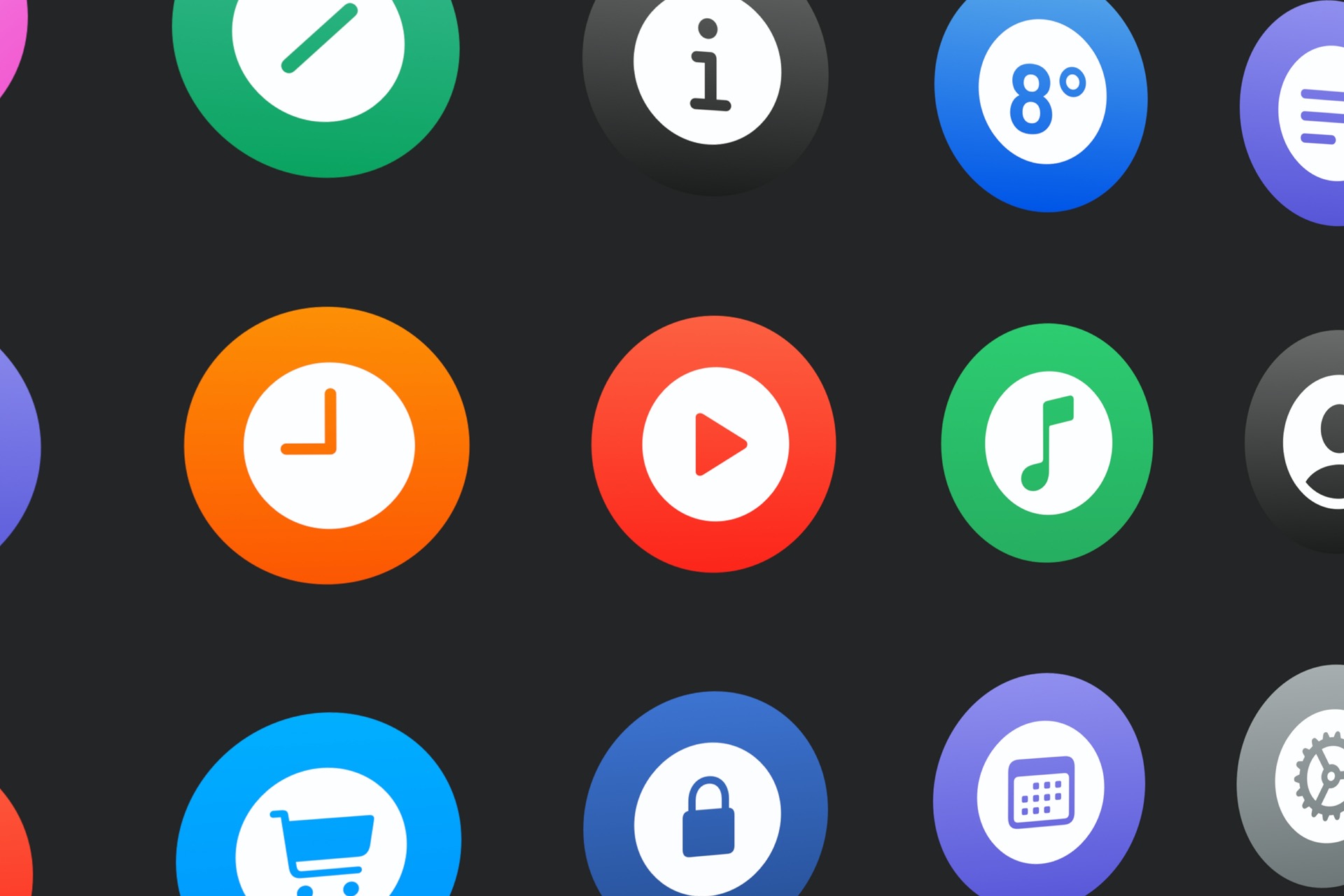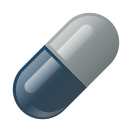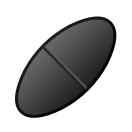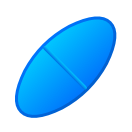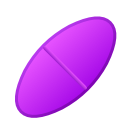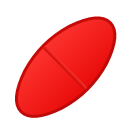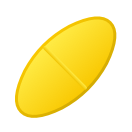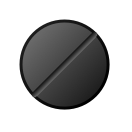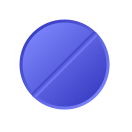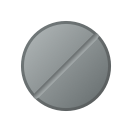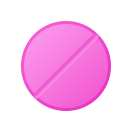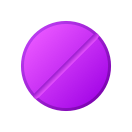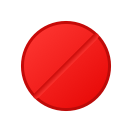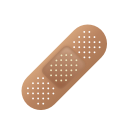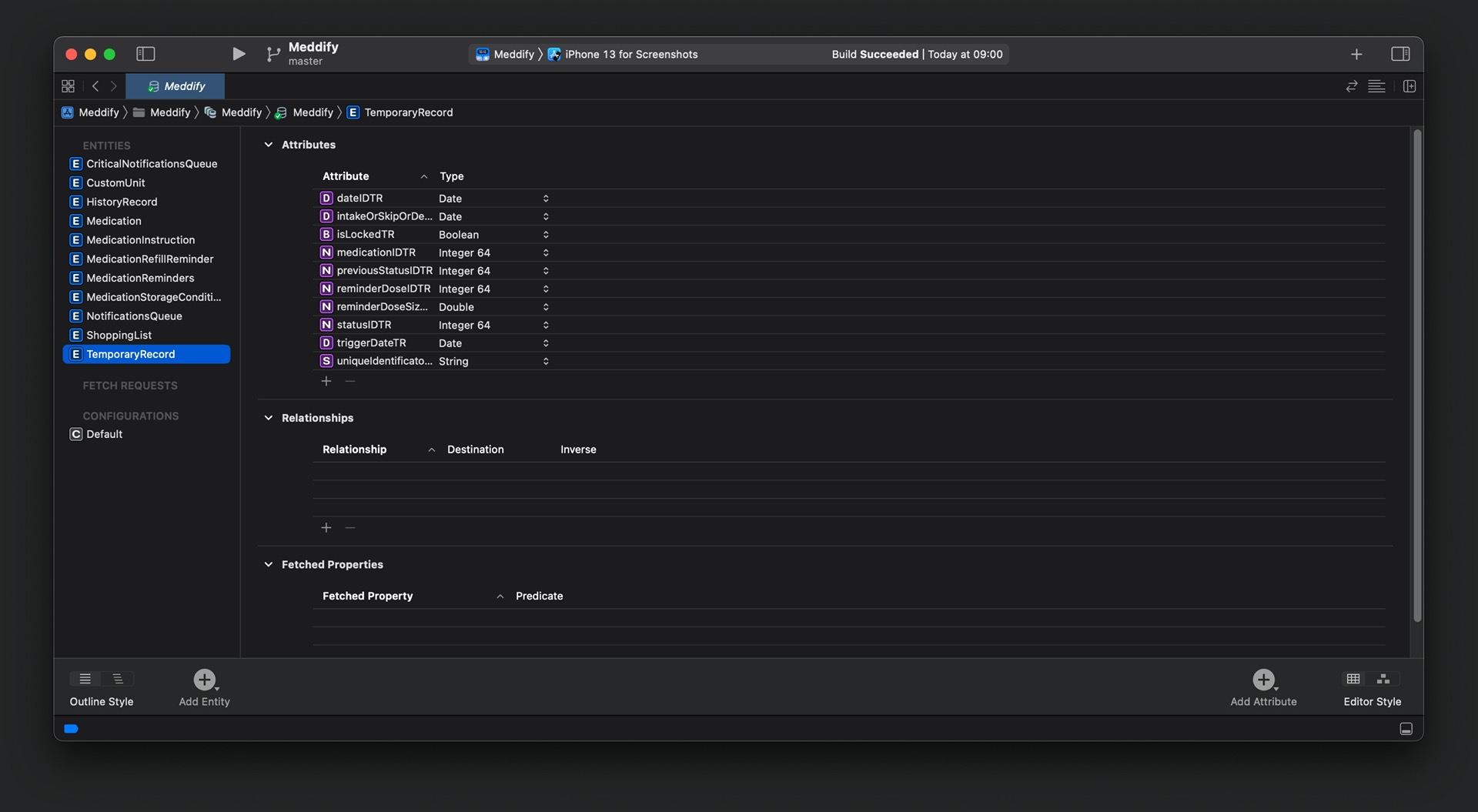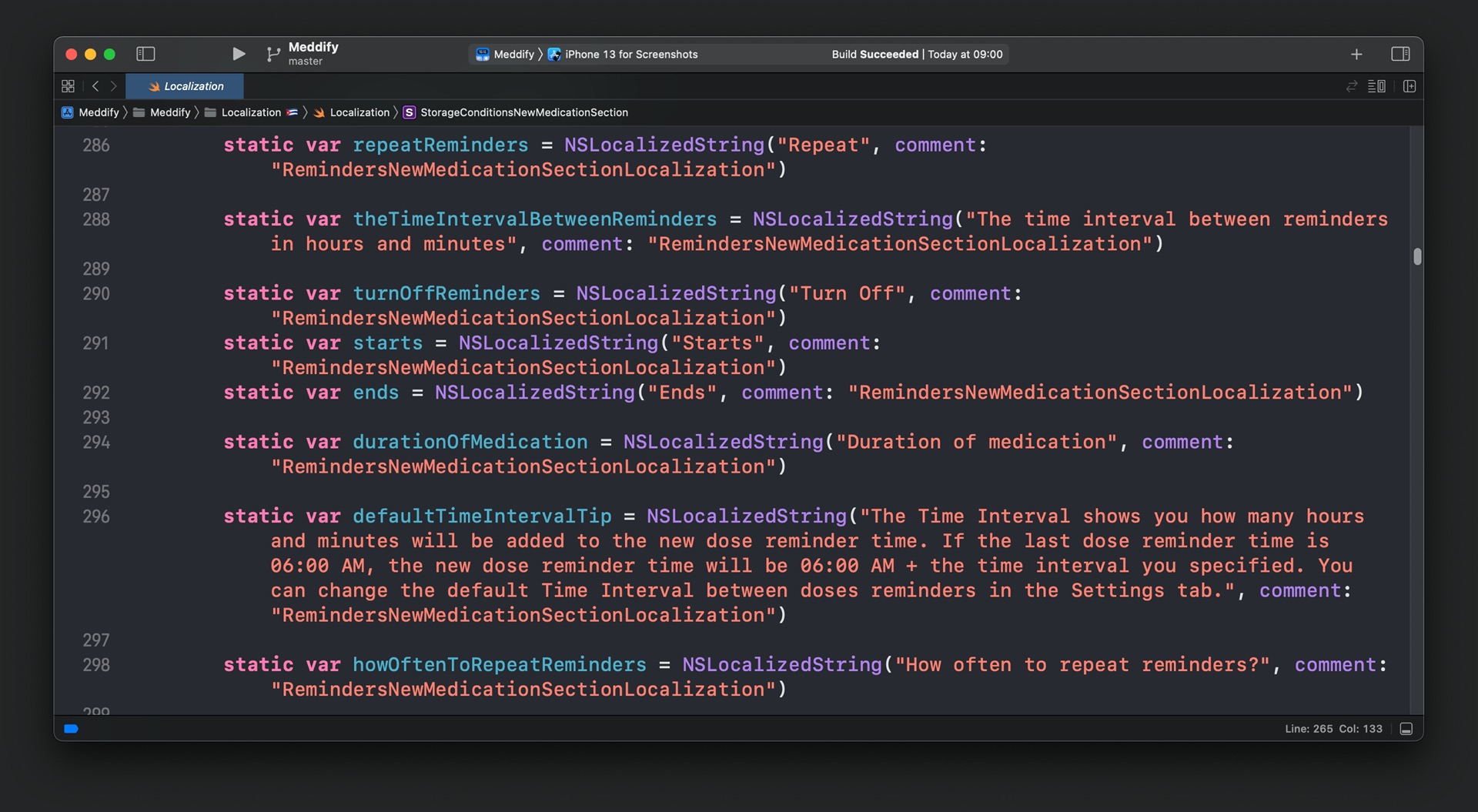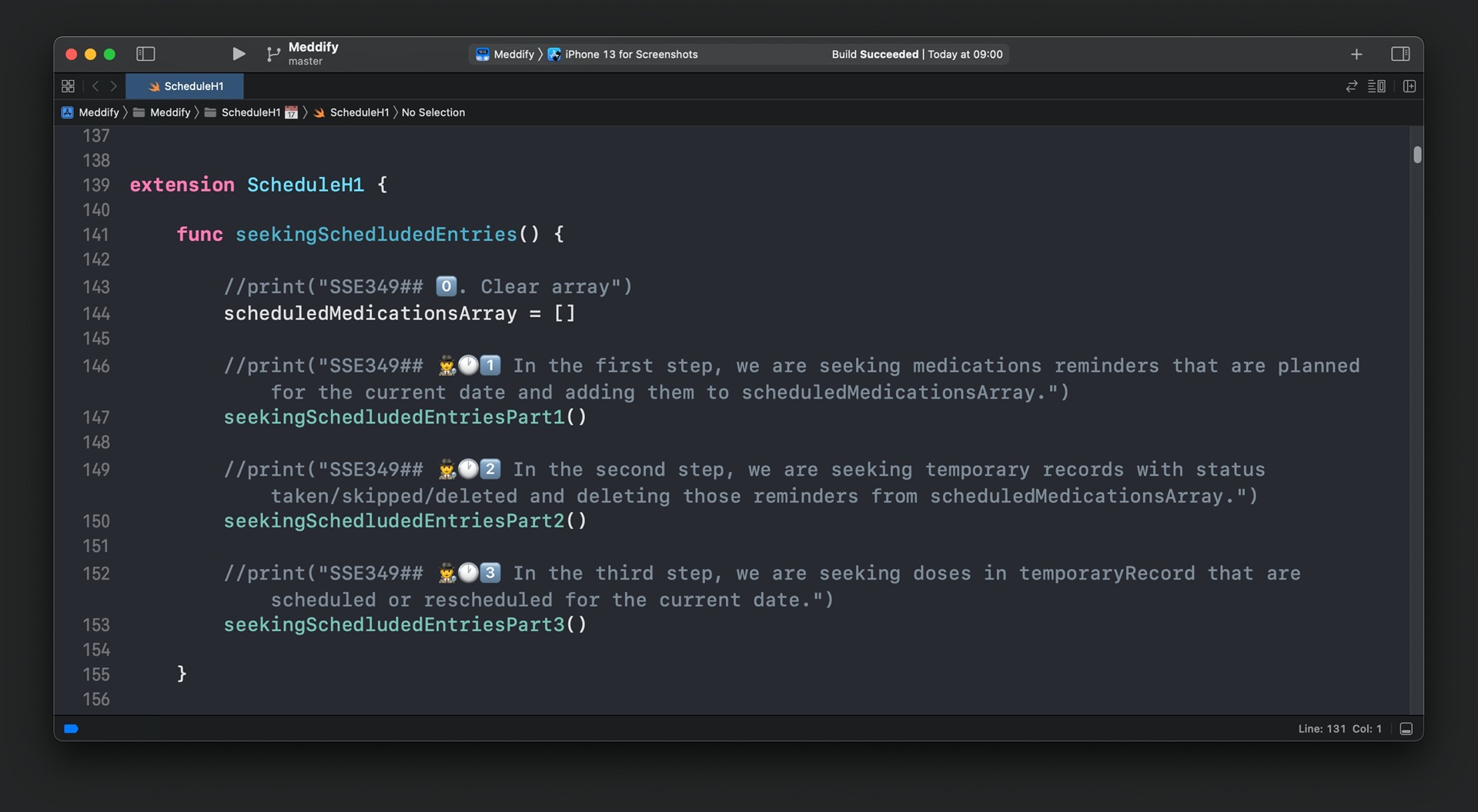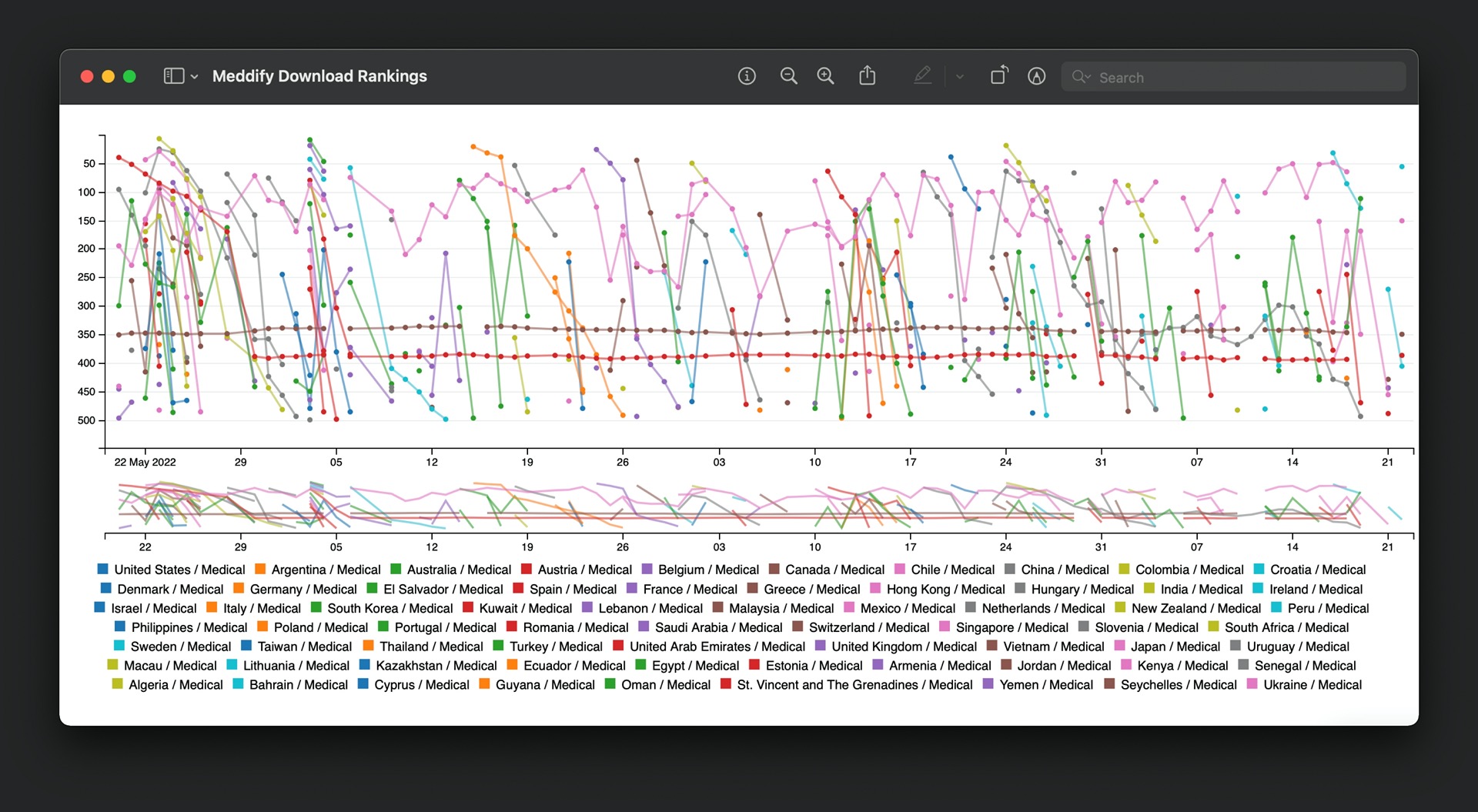Meddify
Meddify is an iOS app that reminds users to take medications at the right time. The app helps users and their doctors to put treatment success into perspective. A clean and minimalistic interface aims to provide customers with a high-quality experience. No ad! No expensive subscriptions! Just an easy-to-use, beautiful, and reliable app that every patient needs.
Download Meddify by QR code below or directly
on the App Store.
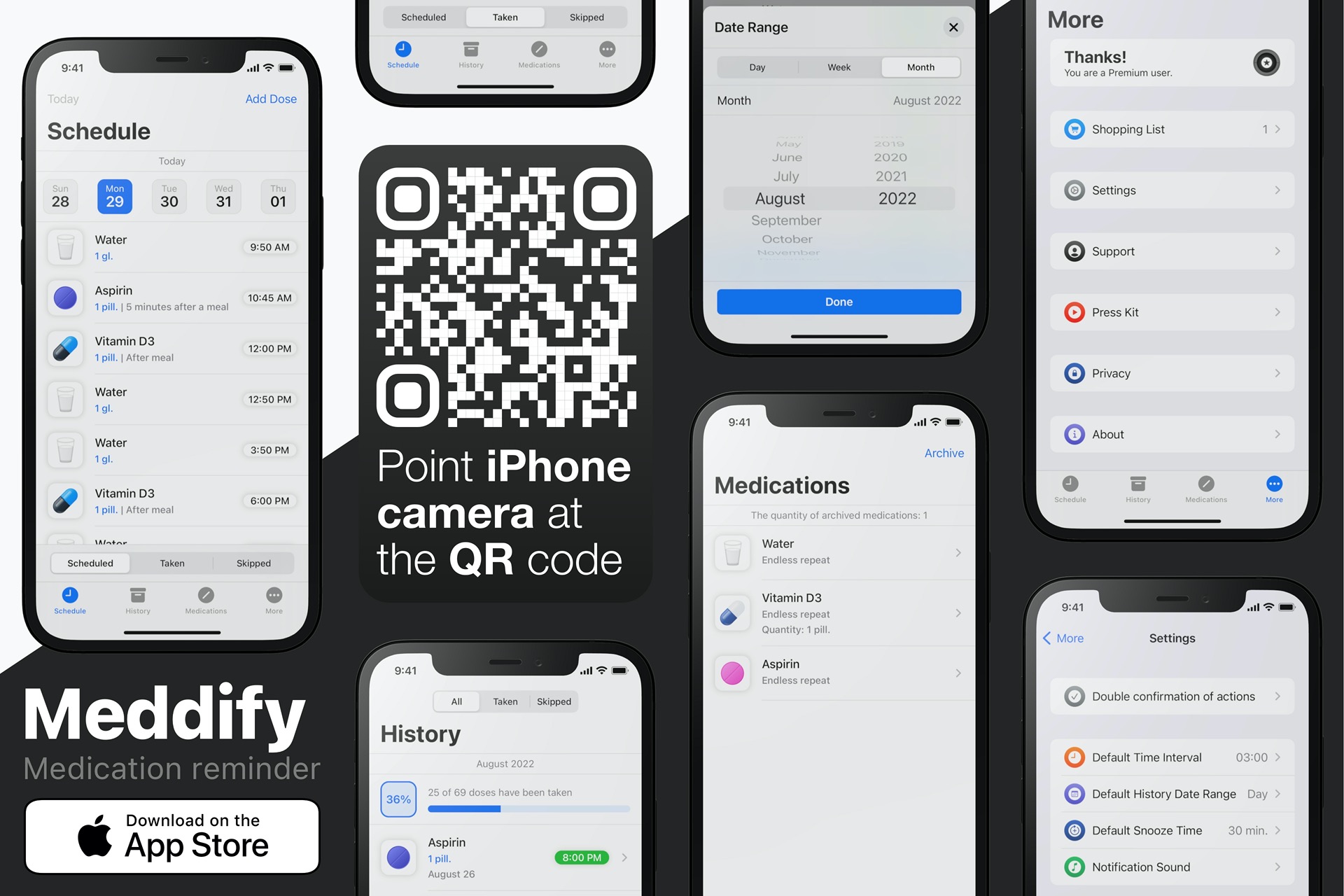
What Is the Problem?
Only 25% to 50% of patients worldwide take medications correctly, and in the U.S., roughly 125,000 people die annually from not correctly taking their prescriptions,
according to a 2018 study led by Leah Zullig. And this is a big problem for people with serious diseases. Some health experts have solved the problem with standalone devices, but these devices are expensive and inconvenient for everyday use.
How To Solve the Problem?
Many companies have tried to solve this problem by creating special applications for smartphones. Those applications have a lot of problems. Some apps force users to launch the application to mark a dose as taken or skipped. Some apps lack privacy and have complex user interfaces.
I decided to create a user-friendly app with a beautiful and simple interface, flexible and informative notifications, and with great focus on privacy.
Shaping the Product
I tested main competitors' apps, read their customer's reviews, and then prepared a list of features for my app. The list of potential functions was very long. I sorted these features by their importance, selected the most important, and started creating the MVP.
Design for One-Hand Usage
Nowadays, smartphones have big screens, and research shows that
49% of users hold them with one hand. These two simple facts suggest that a professional UX designer should keep this information in mind and try to create an interface that will be handly with one hand. In my apps, I try to figure out which elements are most frequently used by users and put them in an easily accessible part of a screen.
Design of the App
I started the MVP development process by creating the app design in Sketch. Initially, I decided that the app should support a dark theme because the dark mode reduces eye strain at night and provides a comfortable viewing experience tailored for low-light environments.
All functions of the app I divided between four tabs. The main tab of the application is Medications. In it, users create, delete, and archive all their medications.

On the Schedule tab, the app displays taken doses, missed doses, and the timetable of all medications for the next two weeks.
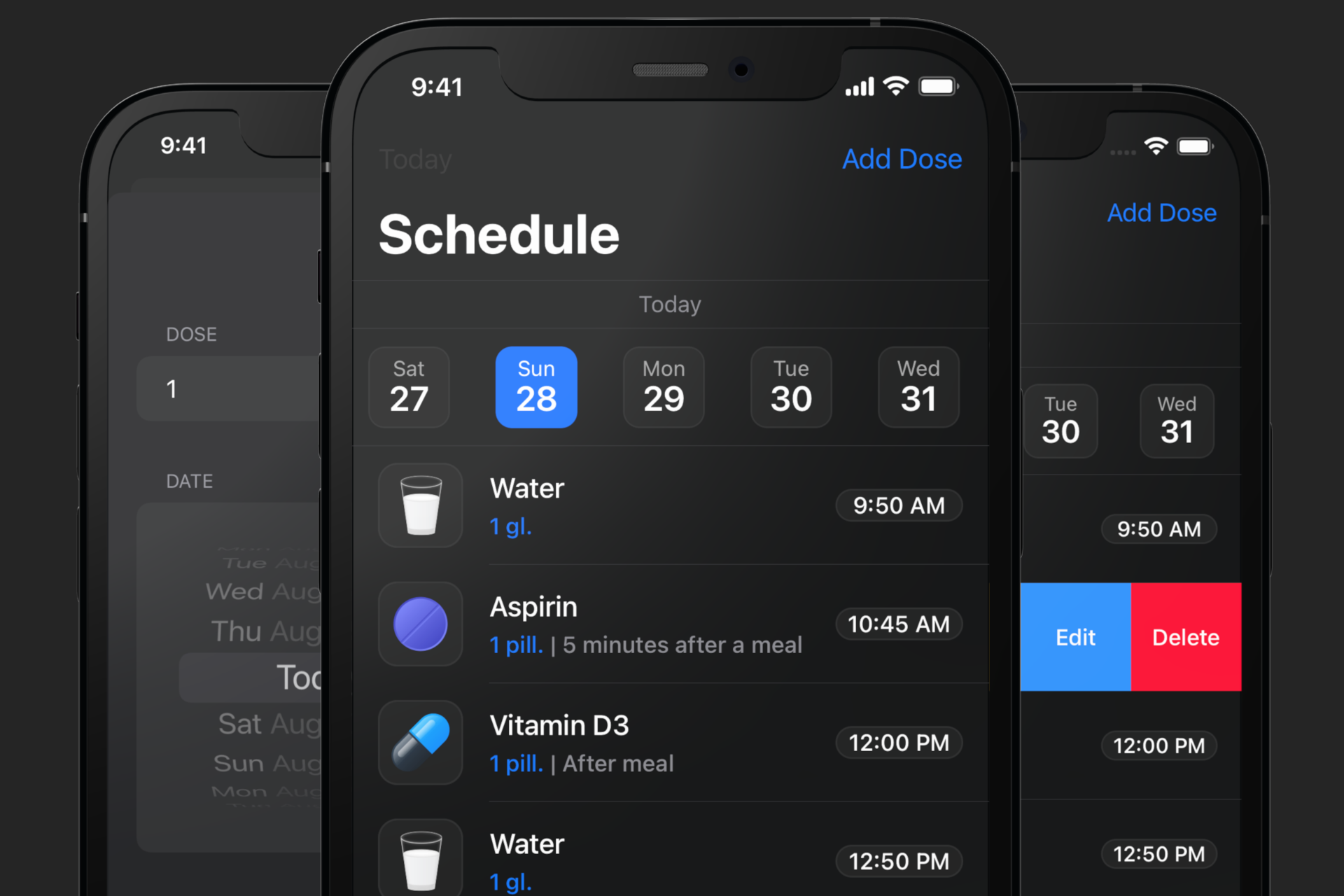
On the History tab, users can analyze their data. The app shows medications doses report sorted by period and status.

All secondary features, such as the Shopping List, setting the notification sound, time interval, support contacts, and others, are on the More tab.

Custom Action Sheets
Almost everywhere in the app, I'm using the default UI elements of iOS. But in some cases, the standard library isn't fit my design tasks, so I developed some components myself. One of them is a custom Action Sheet that shows a name and dose of medication and has a big button. The height of the Action Sheet is very compact, which allows dismissing a view in one tap.
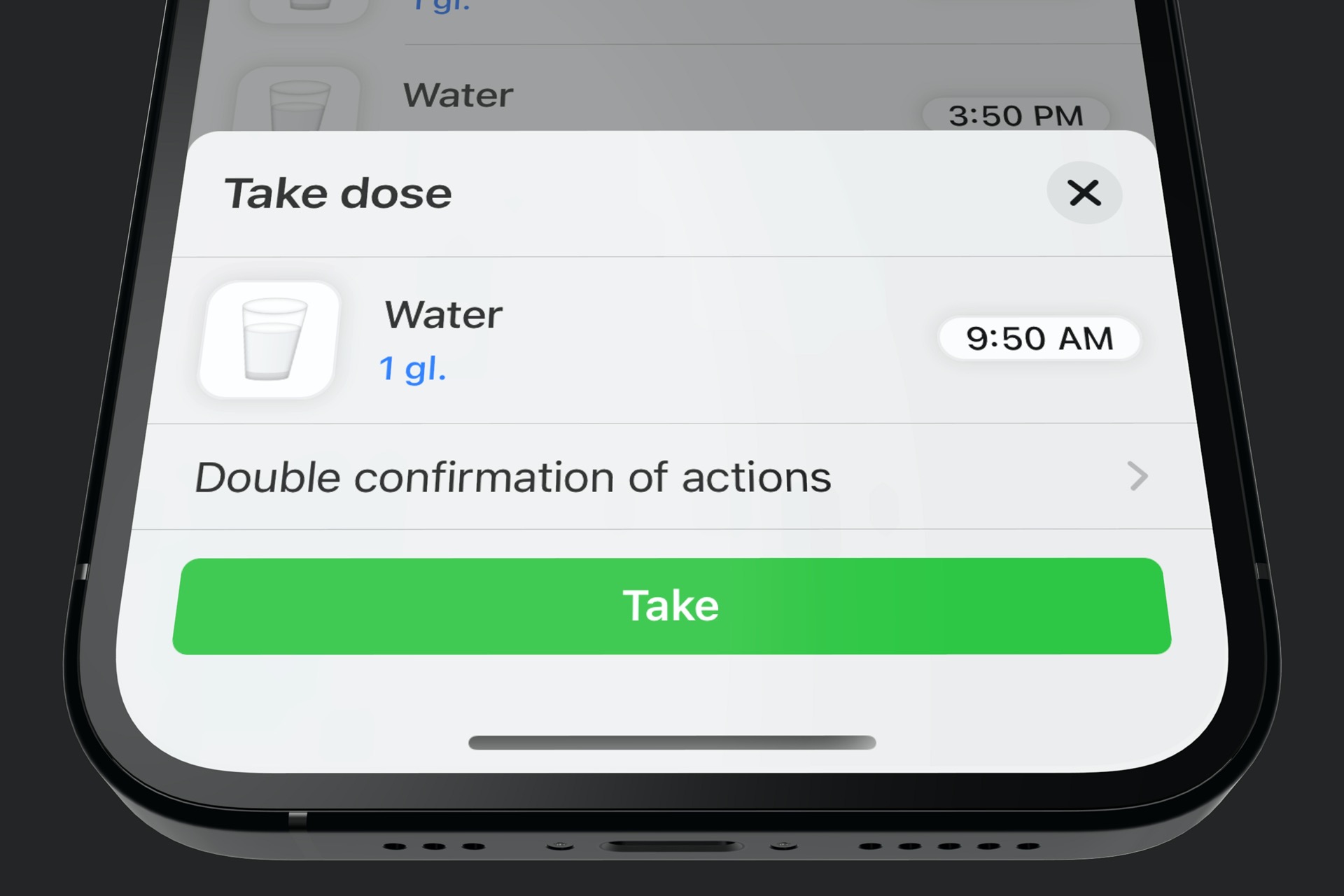
Cells Icons
Meddify uses a variety of simple icons to help people understand the items and actions they can choose. A lot of detail can make an icon unreadable and confusing, so I made a simple icon design that most people will recognize quickly. To save visual consistency, I designed the icons with the same shape and style.
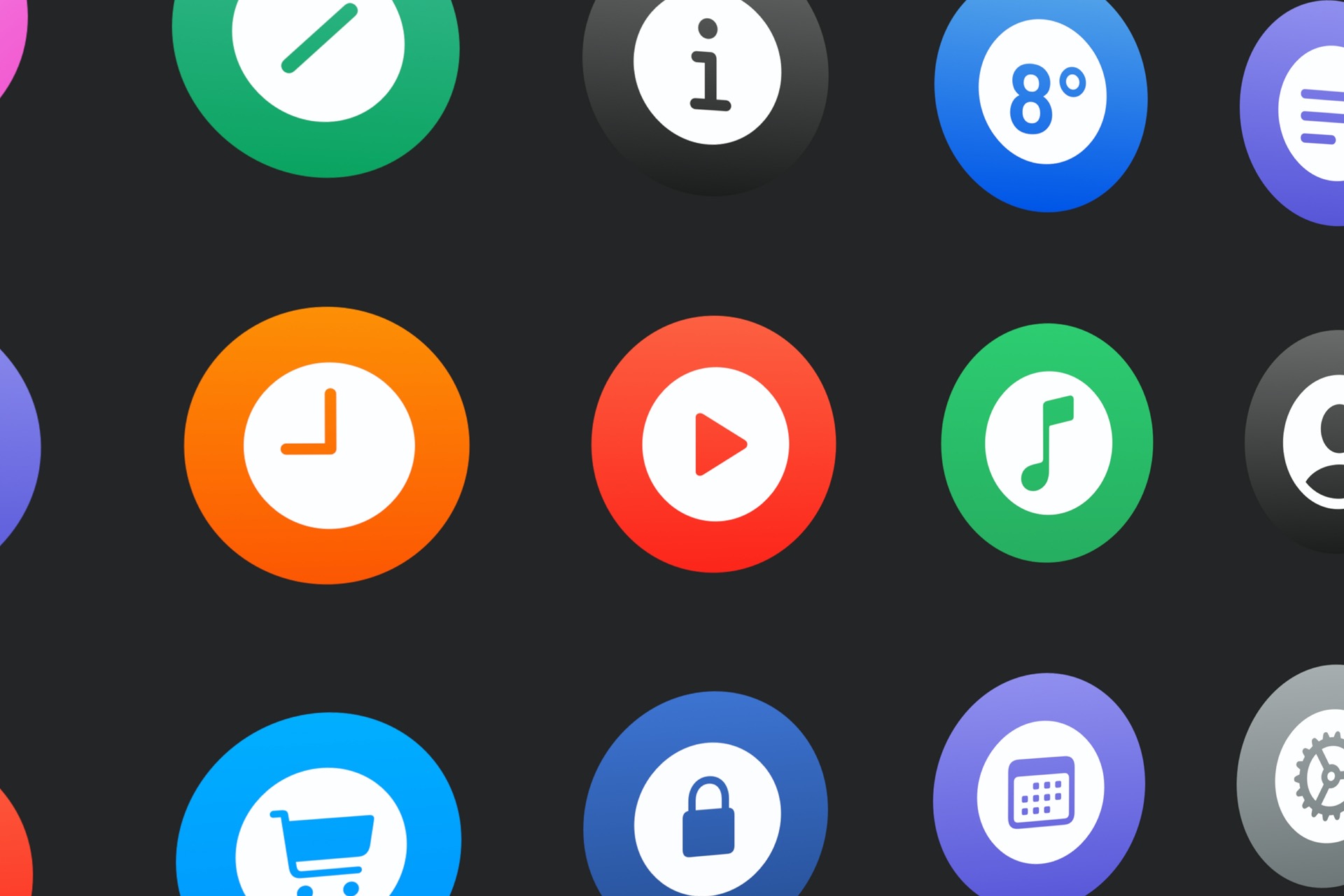
Medications Icons
I designed beautiful icons in different shapes and colors that users can use when creating a new medication or editing an existing one.
Meddify App Icon
A unique, memorable icon that communicates the purpose and personality of the user's experience can help people recognize an app at a glance in the App Store and on their devices. Meddify app icon designed in skeuomorphism style. The icon looks like a standalone medication reminder device with a time panel and two sections for pills. The rounded corners make the icon gently and beautifully.

App Store Screenshots
As we know, a picture speaks a thousand words, so App Store screenshots are the best way to illustrate compelling stories, showcase an app’s primary functions, and convince users to download an app. Meddify app screenshots are incredible. The shape of iPhones is transparent, which allows the user to focus on the app screenshots. The blue background, small details, and varying font weights make a great composition.

Notification Sounds
Custom notification sounds are a great way to provide a more unique, branded experience for any app. They allow users to identify the app without looking at the screen.
I made eight different sounds in GarageBand for Meddify. The first group of sounds is related to soft and gentle melodies.
For people who, for various reasons, need loud sounds so as not to miss the dose of medication, I created the second group of sounds.
Programming Language
I wrote the app on Swift 5. The interface I built totally programmatically.
Core Data
Meddify uses Core Data to save permanent data and to manage a complex object graph with many entities, attributes, and relationships. All data is stored only on users' devices.
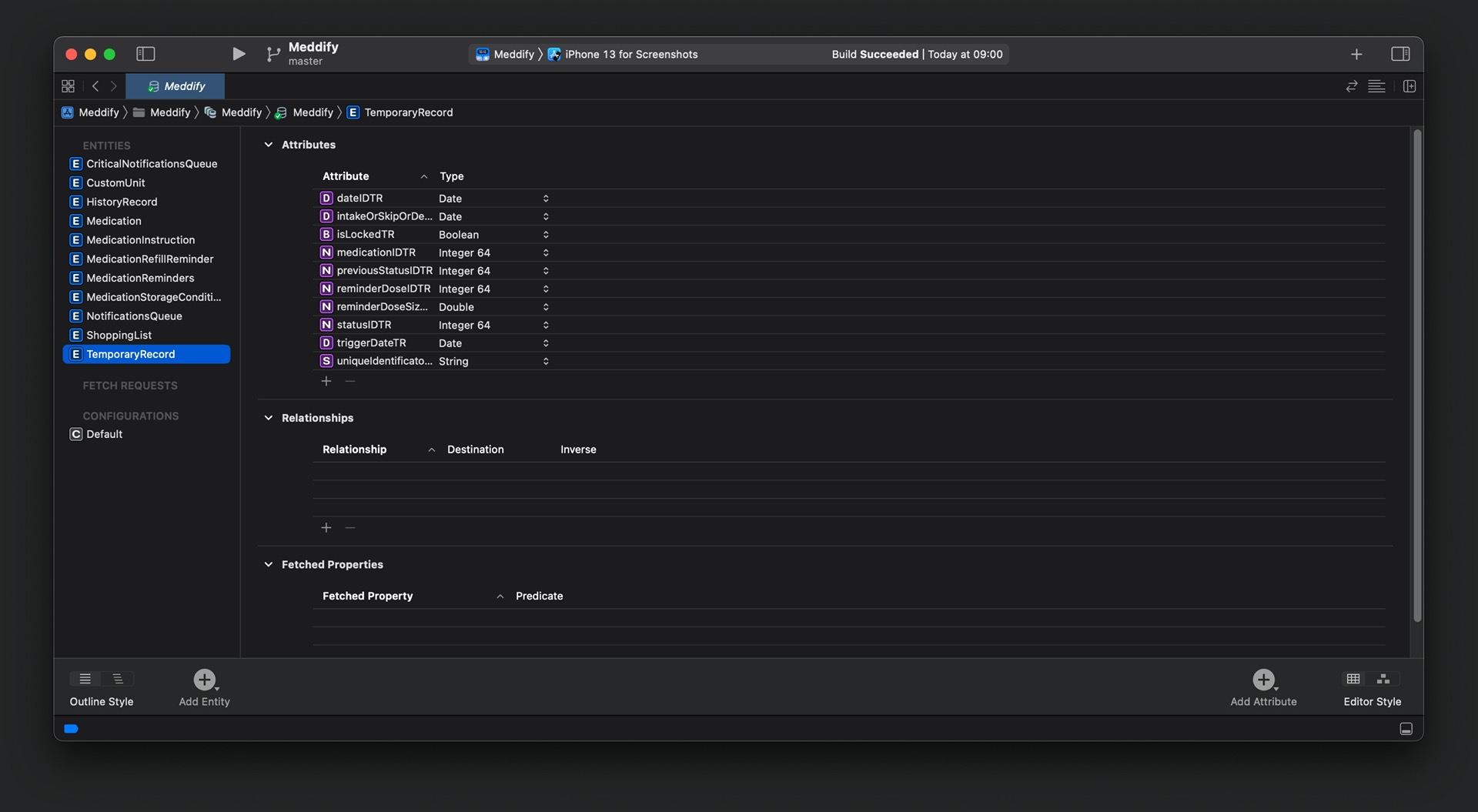
Localization
Localization is translating and adapting an app into multiple languages and regions. I localized my app into seven languages to provide service for users who speak English, French, German, Ukrainian, Spanish, Simplified Chinese, and Russian. The app stores all localization strings in a separate class in NSLocalizedString format.
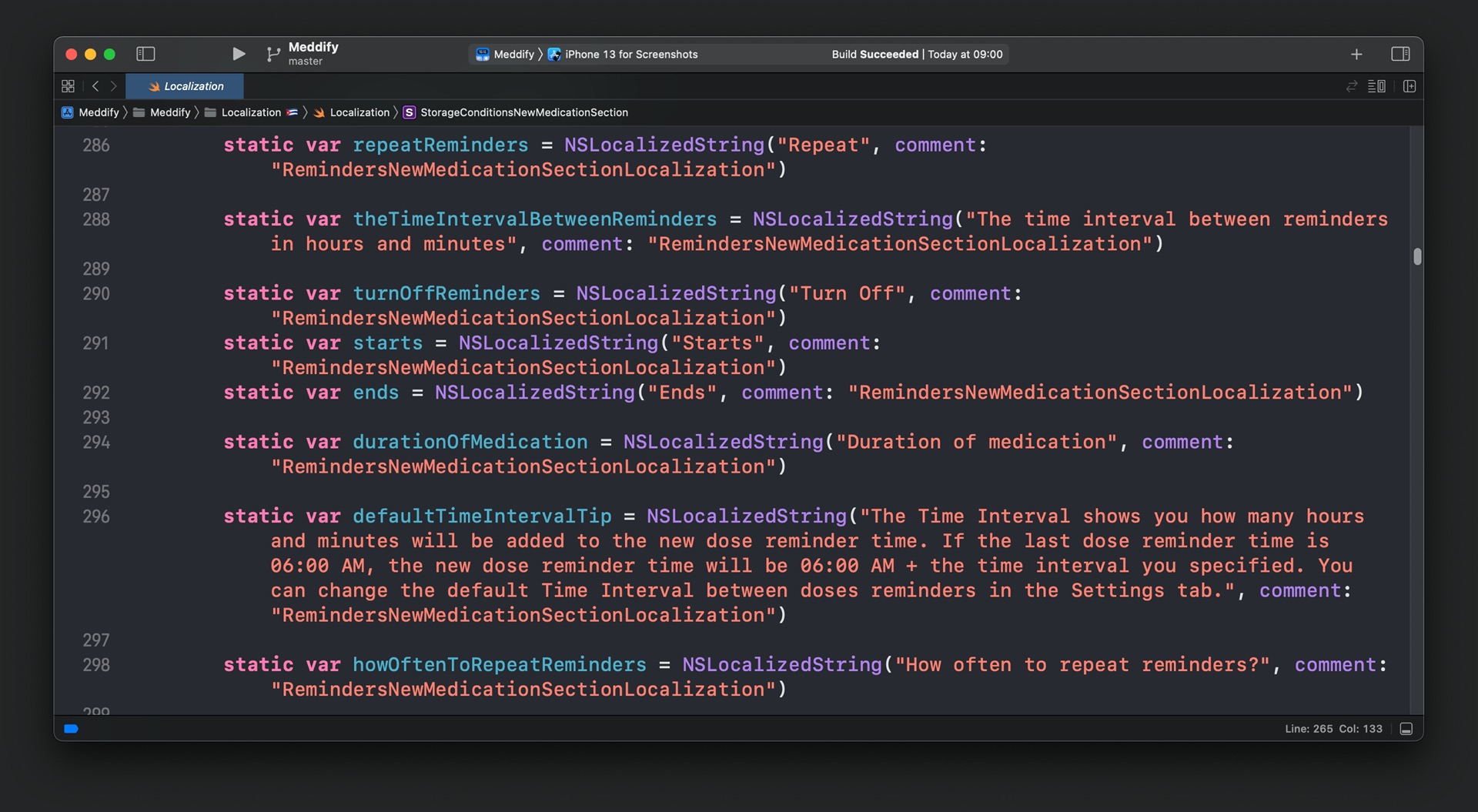
Notifications
Due to the app being privacy-oriented, Meddify only uses local notifications. Local notifications are volume limited by Apple to 64 notifications per day. Meddify has a separate entity, where the app saves scheduled time and other important information about reminders. When a user does some action with a delivered notification, the app gets the list of all notifications from storage, sort them by date, and then schedules new notifications.
The Schedule Tab Algorithm
The algorithm for seeking scheduled entries on the Schedule tab is simple.
The app has three arrays: scheduledMedicationsArray, takenMedicationsArray, and skippedMedicationsArray.
In the first step, the app takes all active medications and checks their start and end date. If the end date is less than the current date, the application creates an array of items based on the medication reminder rules and adds those items to the ScheduleMedicationsArray.
In the second step, the app uses CoreData to seek temporary records with status taken/skipped/deleted, delete those automatically added reminders from scheduledMedicationsArray, and add them to takenMedicationsArray and skippedMedicationsArray.
In the third step, the app looks for doses in temporary entries scheduled or rescheduled for the current date and deletes automatically added entries from the first step.
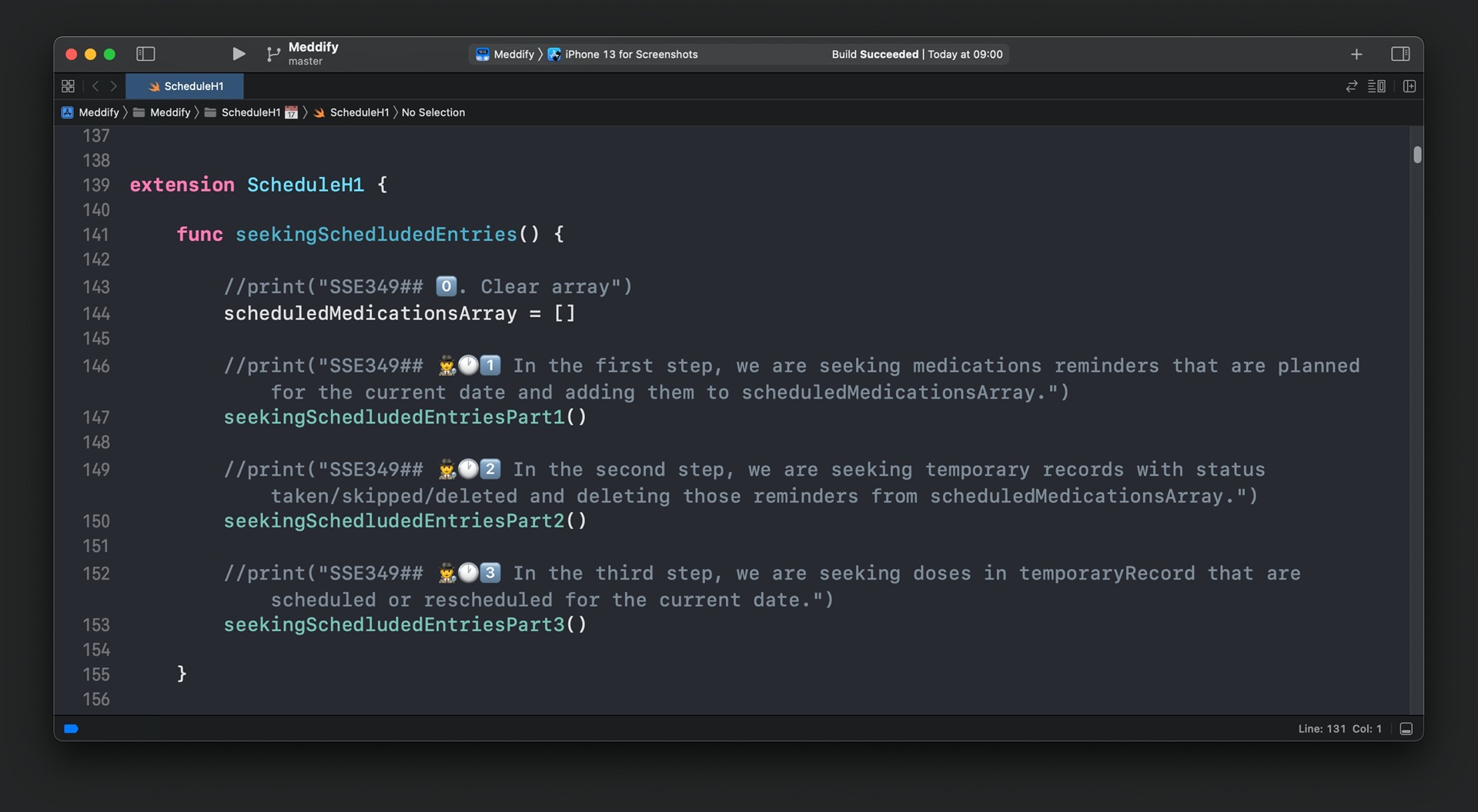
Summary
I did the entire project from idea to finished product by myself. I created the design, wrote the code, and came up with notification sounds. Meddify is almost always
on the top in the App Store in different countries. The global rating of the app has 1300+ reviews, and the average rating is 4.8/5.